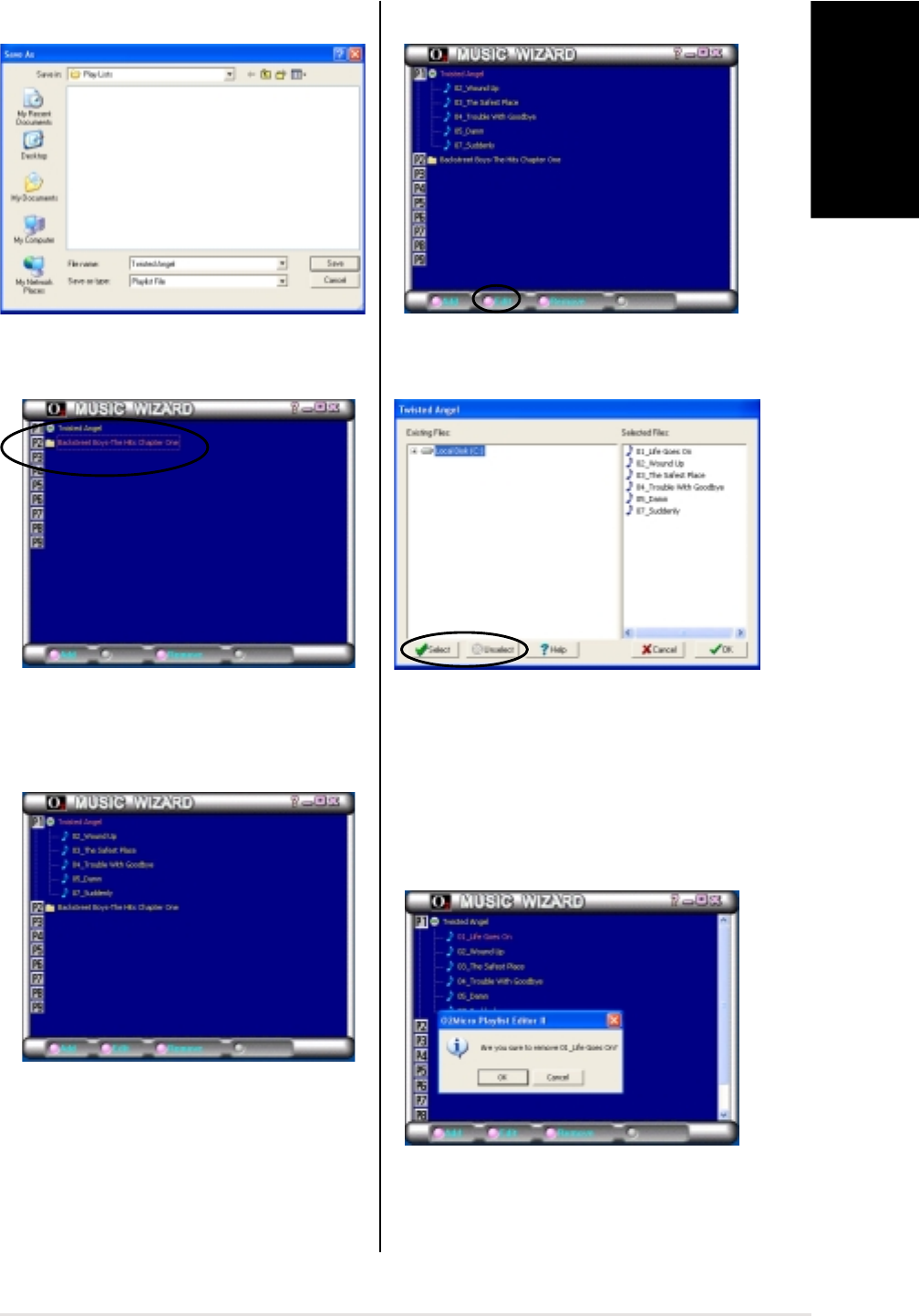
Quick Setup Guide
17
English
Saving your playlist or folder
2. The Music Wizard window
displays the created playlist and
folder.
3. Click a playlist icon to view all
MP3 files saved on that playlist
or folder.
Editing your playlist or folder
3. A confirmation window appears.
Click OK to remove the file from
the playlist.
1. Select a playlist, then click Edit.
1. Type a file name for the playlist,
then click Save.
2. To add a file, select the file from
the Existing Files window, then
click Select. Click OK when done.
To remove a file, select the file
from the Selected Files window,
then click Unselect.


















