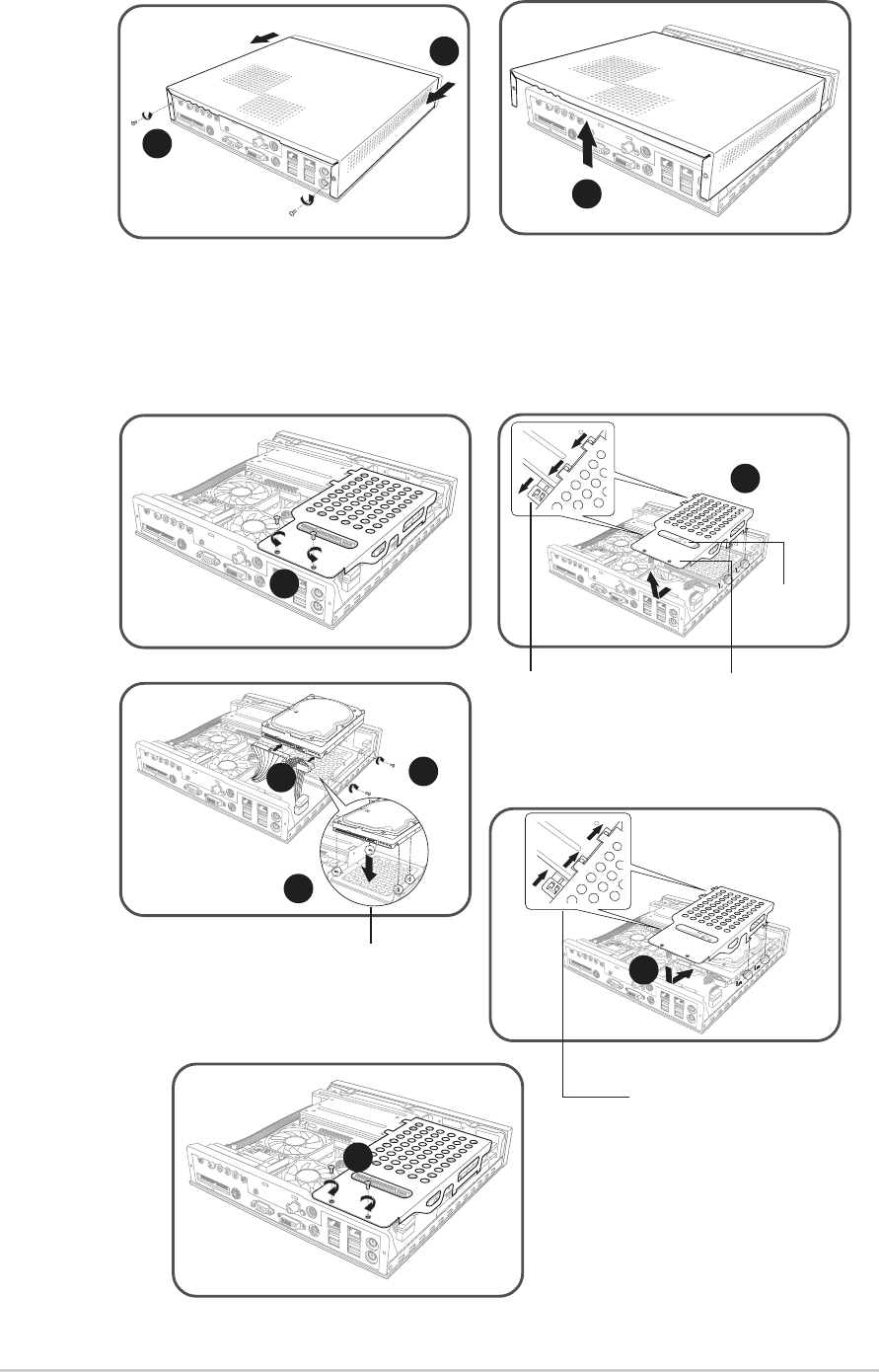
4
Quick Start Guide
2
1
3
Hand slot
2
1
4
5
3
7
6
Removing the top cover
Installing a hard disk drive
Slide the metal
cover toward
the rear panel
Disengage the side
hooks from the HDD
tray and optical drive
shield
Insert the tray metal tacks into the
drive screw holes (two on the side
and two at the bottom)
Align the side hooks with
the tray rail and optical
drive shield. Slide the
metal cover toward the
front panel until it fits in
place










