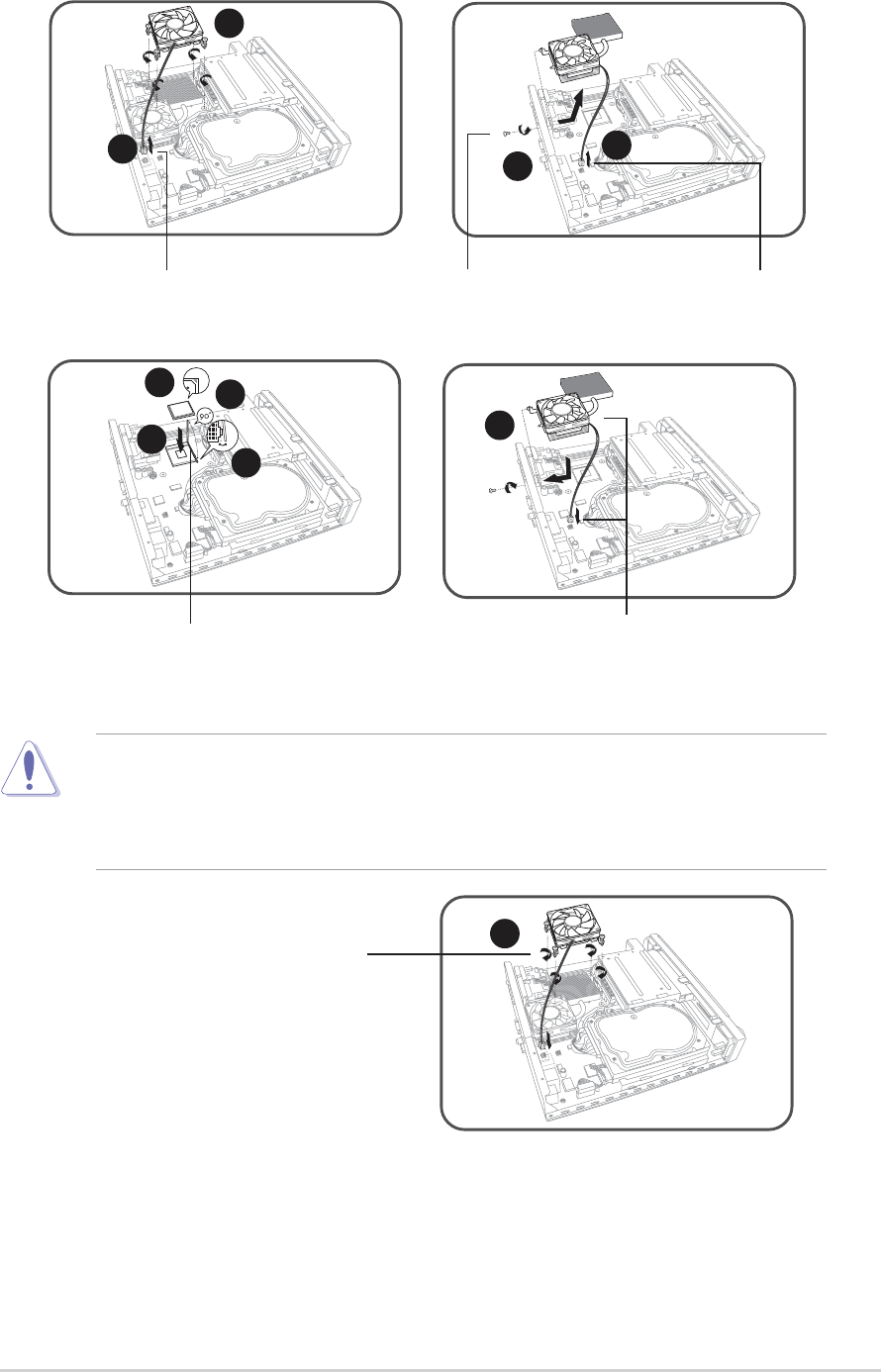
5
ASUS DiGiMatrix (AB-V10)
1
2
5
6
7
8
3
4
9
10
Installing a CPU
Unlock the socket by pressing the
lever sideways then lifting it up to a
90° angle
Disconnect the CPU fan cable
Remove the
bracket screw
CAUTION! Make sure that the gold mark on the CPU matches the base
of the socket lever. The CPU fits only in one correct orientation. DO NOT
force the CPU into the socket to prevent bending the pins and damaging
the CPU
Disconnect the
chassis fan cable
Re-install the chassis fan and
heatsink assembly
Re-install the CPU fan










