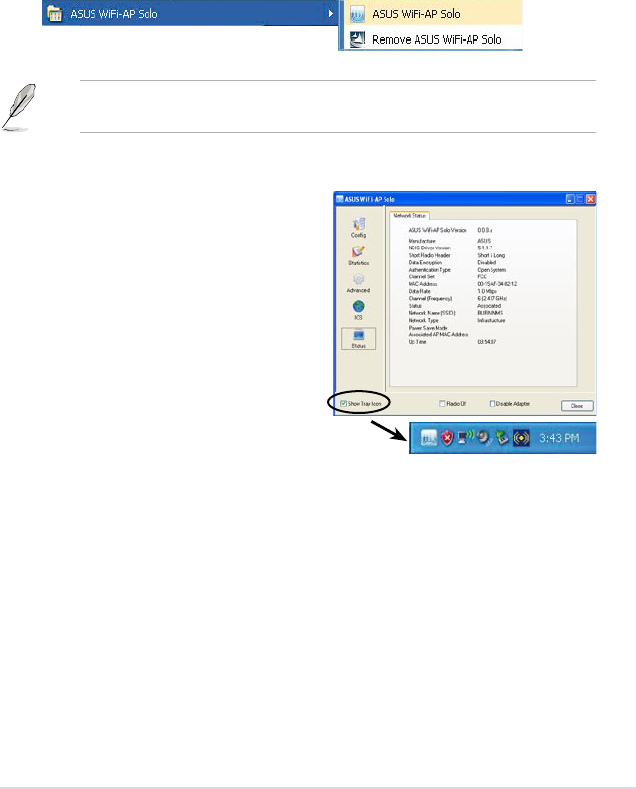
3-7
3.3 Setting up via setup utility
3.3.1 How to launch Wi-AP Solo utility
You can launch
Wi-AP Solo
either from the Windows
®
Program menu or the tray icon.
The tray icon is an optional quick launch to be enabled by a user.
Windows
®
Program Menu
It is the absolute way to launch the
WiFi-AP Solo
from the program folder.
Tray Icon
The tray icon will be not be shown until you
enable the
Show Tray Icon
from the WiFi-AP
Solo. When the WiFi-AP Solo icon is shown on
the system tray, you could double-click the icon to
launch the
WiFi-AP Solo Wizard
.
3.3.2 Utility Windows
•
Global Control Bar
Each control items on the Global Control Bar directly affects the adapter of
the management GUI.
•
Show Tray Icon
When this item is checked, the WiFi-AP Solo icon will appear on the system
tray located at the right and lower corner of your Windows screen.
We recommend that you uninstall the WiFi-AP Solo utility by clicking
Start >
Control Panel > Add or Remove Programs
.


















