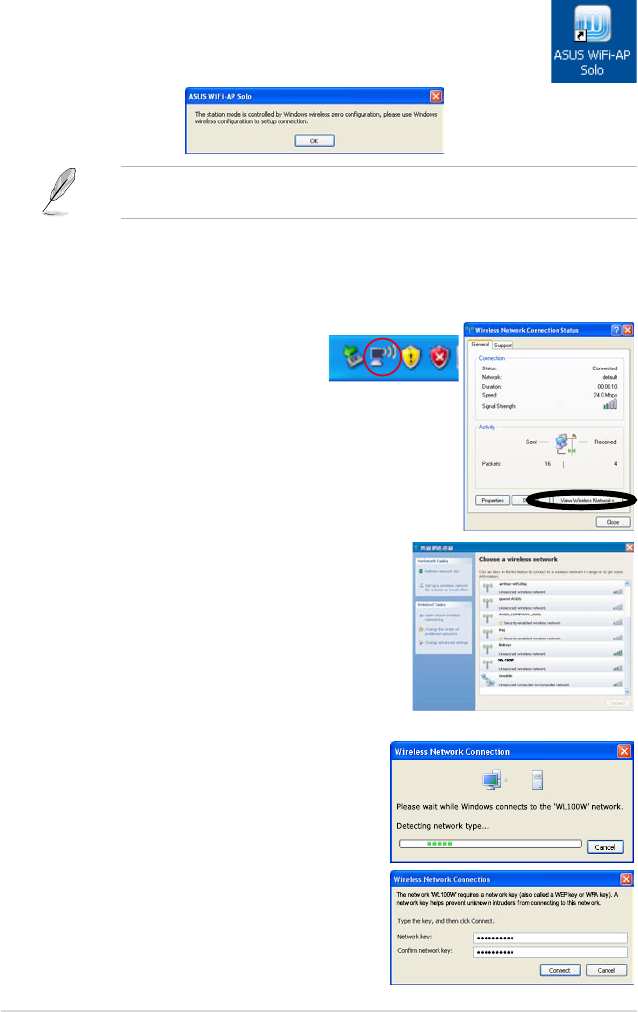
3-12
3.3.4 Setting up the station mode
Open the setup utility by double-clicking the utility icon on the desktop. A
message pops up asking you to set up the station mode via the Windows
®
Wireless Zero Conguration (WZC) service.
To congure the Windows
®
Wireless Zero Conguration (WZC) service, follow the
instruction below to make the settings.
2. A window prompts out asking
you for the key if you have set
up encryption on your wireless
router, input the keys and click
Connect
. The connection is
complete.
1. Double-click the wireless network
icon on the task bar to view
available networks.Select the AP
and click
Connect
.
The actual screens of Windows
®
Wireless Zero Conguration service may differ
according to the Operating System (OS) of your computer.


















