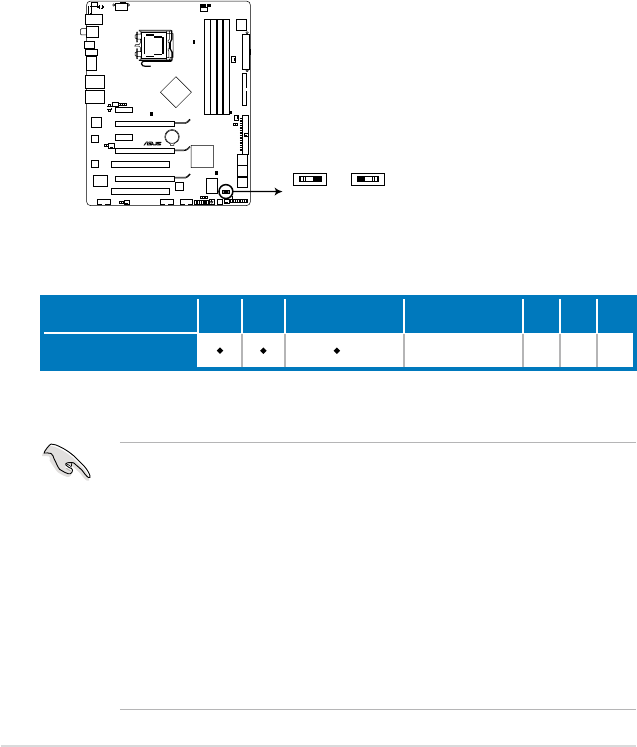
2-26 Chapter 2: Hardware information
2.6 Slide switch
1. Clear RTC RAM (3-pin CLRTC_SW)
This onboard slide switch allows you to enable the
clr CMOS
switch on the
back I/O. You can clear the CMOS memory and system setup parameters
by erasing the CMOS RTC RAM data. The
clr CMOS
switch on the back
I/O helps you easily to clear the system setup information such as system
passwords.
To erase the RTC RAM:
1. Press down the
clr CMOS
switch on the back I/O.
2. Hold down the <Del> key during the boot process and enter BIOS setup
to re-enter data.
clr CMOS switch behavior
System power state G3* S5* S0 (DOS mode) S0 (OS mode) S1 S3 S4
Clearing CMOS
**
*G3: Power off without +5VSB power (AC power loss); S5: Power off with +5VSB power
**The system shuts down immediately.
• The
clr CMOS
switch will not function if the CLRTC_SW switch is moved
to the Disable position, but the shutdwon function in S0 mode (DOS mode)
still works.
• Make sure to re-enter your previous BIOS settings after you clear the
CMOS.
• You do not need to clear the RTC when the system hangs due to CPU
overclocking. With the C.P.R. (CPU Parameter Recall) feature, shut down
and reboot the system so the BIOS can automatically reset CPU parameter
settings to default values. If the system hangs due to overclocking of
memory timing or chipset voltage and the power button fails to function,
pressing down the
clr CMOS
switch will shut down the system and clear
CMOS simultaneously.
STRIKER II EXTREME
Enable
(Default)
Disable
CLRTC_SW
STRIKER II EXTREME/
STRIKER II NSE Clear RTC RAM slide switch


















