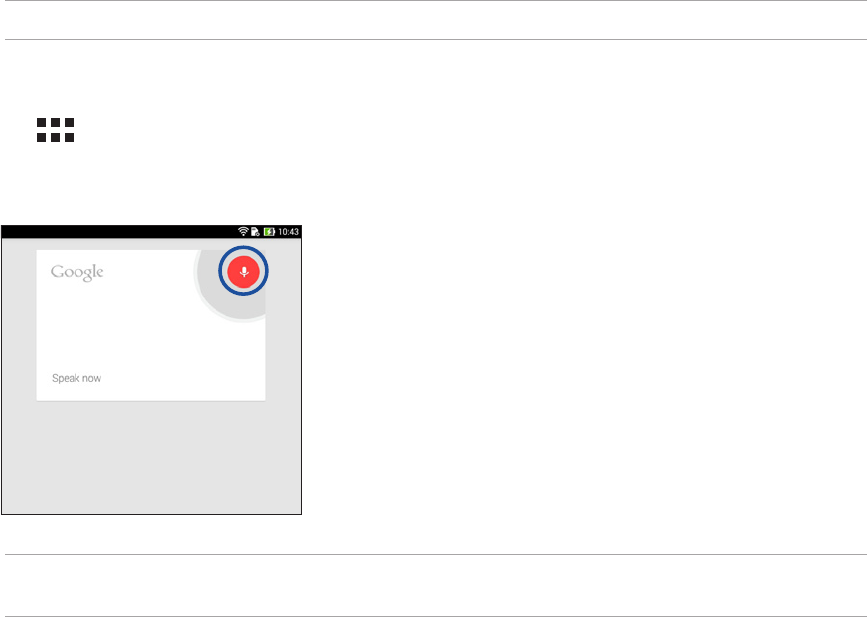
37
Voice Search
Make voice commands to your ASUS Tablet then watch it listen and take action using the Voice Search app.
Using Voice Search, you can make voice commands to accomplish the following:
• SearchfordataandinformationonlineoronyourASUSTablet
• LaunchappsinsideyourASUSTablet
• Getdirectionsgoingtoalocation
IMPORTANT! Your ASUS Tablet must be connected to the Internet to be able to use this feature.
Launching Voice Search
1. Tap > Voice Search.
2. Once the mic icon turns red, start saying your voice command.
NOTE: Speak clearly and use concise phrases when talking to your ASUS Tablet. It also helps to start your
commands with a verb related to the ASUS Tablet feature you want to use.


















