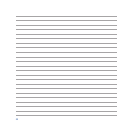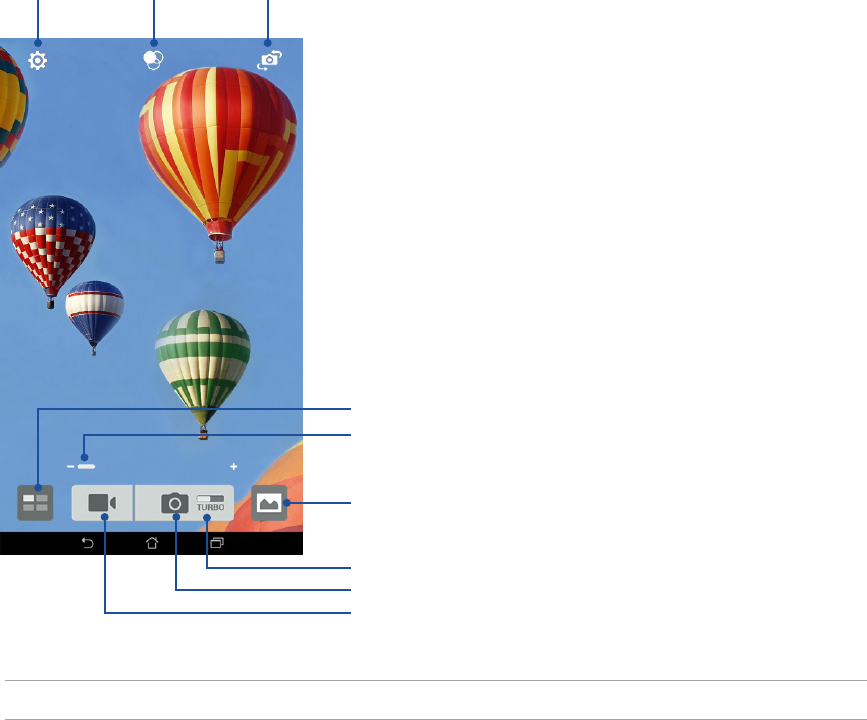
62
Camera home screen
Tap the icons to start using your camera and explore the image and video features of your ASUS Tablet.
Use advanced camera settings
Switch between the
front and rear cameras
See the gallery
Zoom in or zoom out
Record videos
Take photos
Use Turbo Burst*
Adjust settings
Apply image
eects
NOTE: *The Turbo Burst feature may vary per model.