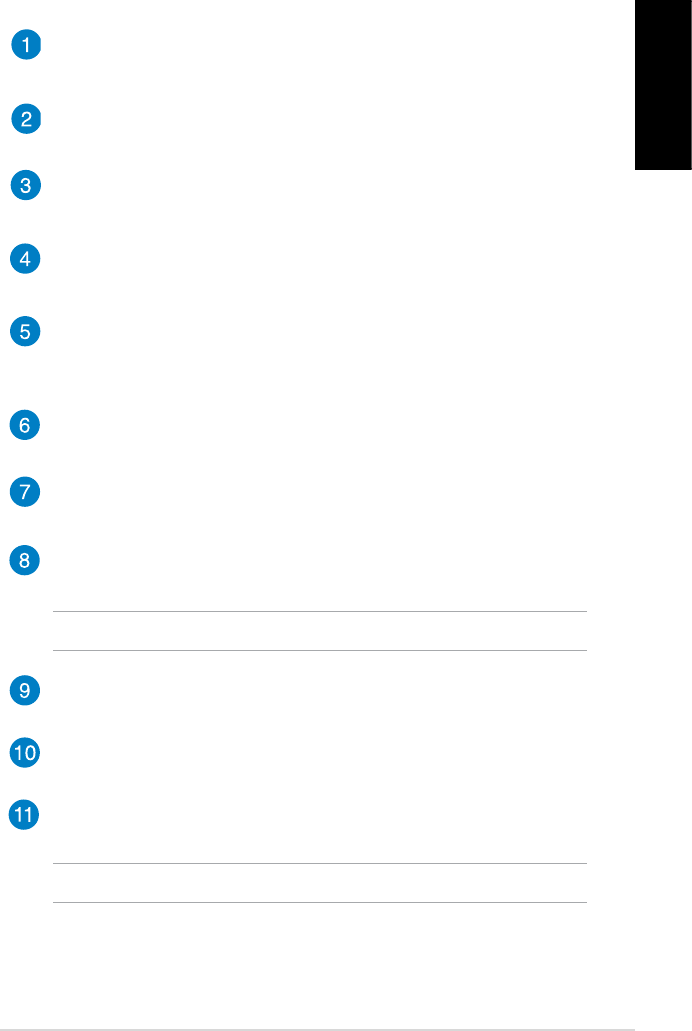
EB1505 PC
15
English
Power on/o
Press to turn your PC on/o.
Stop
Press to stop the playback.
Forward
Press to fast-forward the playback.
Next
Press to go the next track.
Information
Press to display program information under the Windows® MCE or
other menu options.
Four-way navigation buttons
Press to scroll through the menu options.
OK
Press to conrm an action.
Channel up/down
Press to change TV channels.*
NOTE: * This function is available in certain areas only.
Music
Press to launch the Music menu in Windows® MCE.
Video
Press to launch the Videos menu in Windows® MCE.
Numeric buttons
Press to enter numbers or select a channel.*
NOTE: * This function is available in certain areas only.


















