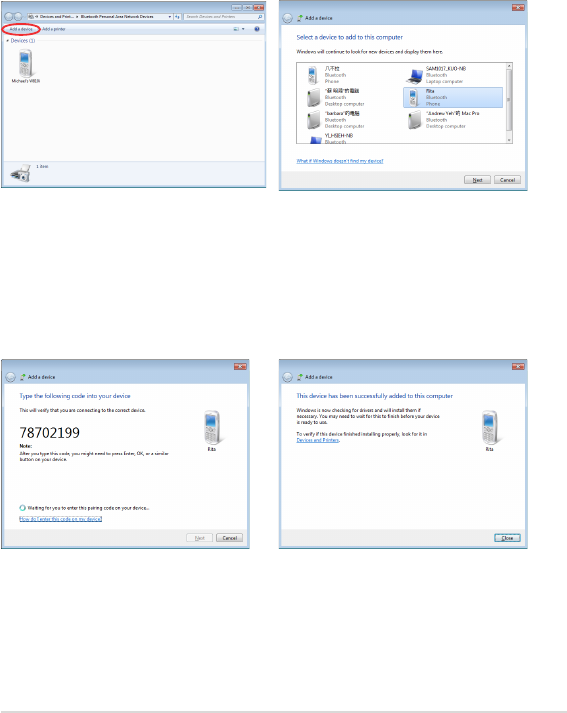
ASUS Eee Slate
3-3
4. Select Add a device to search
for Bluetooth devices.
5. From the list, select the
Bluetooth device that you
want your Eee Slate to
communicate with, then tap
Next.
6. Key in the Bluetooth security
code or passcode into the
Bluetooth device to pair the
Bluetooth device with your
Eee Slate.
7. The Bluetooth device is
successfully paired with your
Eee Slate. Tap Close to exit
the Bluetooth wizard.


















