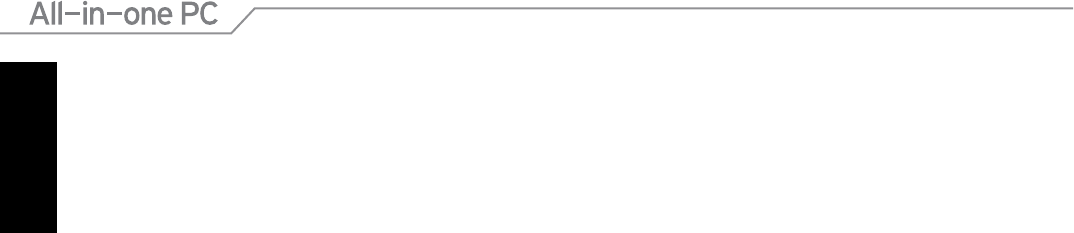
English
4
All-in-one PC ET2220
Table of Contents
Windows
®
UI ............................................................................................................................................................ 29
Start screen .................................................................................................................................................................29
Windows® apps .........................................................................................................................................................30
Hotspots.......................................................................................................................................................................30
Working with Windows
®
apps ........................................................................................................................... 33
Launching apps .........................................................................................................................................................33
Customizing apps .....................................................................................................................................................33
Accessing All Apps ...................................................................................................................................................34
Charm bar ....................................................................................................................................................................35
Snap feature ...............................................................................................................................................................37
Other keyboard shortcuts .................................................................................................................................. 38
Turning your All-in-one PC off .......................................................................................................................... 39
Entering the BIOS Setup ..................................................................................................................................... 40
Quickly enter the BIOS ............................................................................................................................................40
Chapter 4: Connecting to the Internet
Wi-Fi connection ................................................................................................................................................... 41
Wired connection .................................................................................................................................................. 43
Configuring a dynamic IP/PPPoE network connection ..............................................................................43
Configuring a static IP network connection ...................................................................................................46
Chapter 5: Recovering your system
Resetting your PC .................................................................................................................................................. 47
Recovering from a system image file ............................................................................................................. 48
Creating a USB recovery drive..............................................................................................................................48
Removing everything and reinstalling Windows ...................................................................................... 49
Appendices
Notices ...................................................................................................................................................................... 50


















