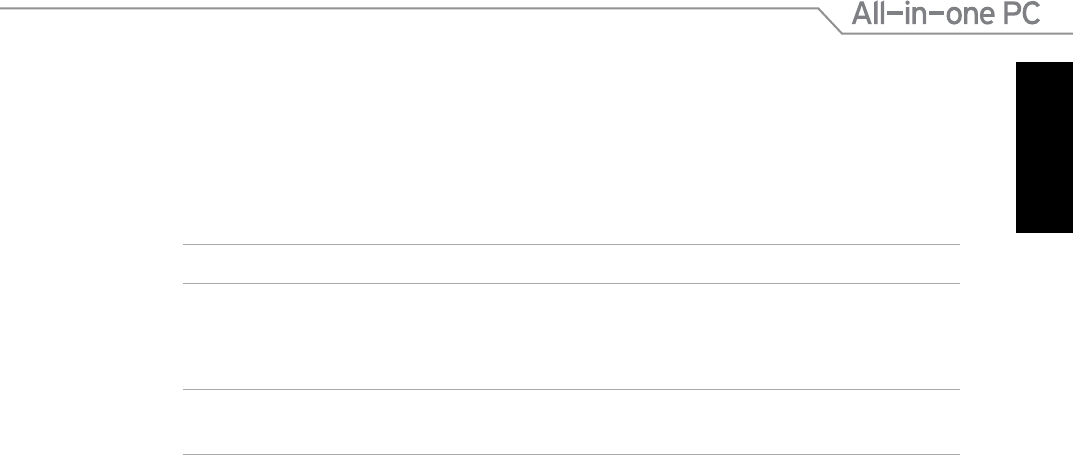
English
47
All-in-one PC ET2220
Chapter 5: Recovering your system
Resetting your PC
The Reset your PC option restores your PC to its factory default settings.
IMPORTANT! Back up all your data before using this option.
To reset your PC:
1. Press <
F9> during bootup.
IMPORTANT! To go through POST, follow any of the ways described in the section Quickly enter
the BIOS in Chapter 3.
2. From the screen, click Troubleshoot.
3. Select
Reset your PC.
4. Click
Next.
5. Select
Only the drive where the Windows is installed.
6. Select
Just remove my les.
7. Click
Reset.


















