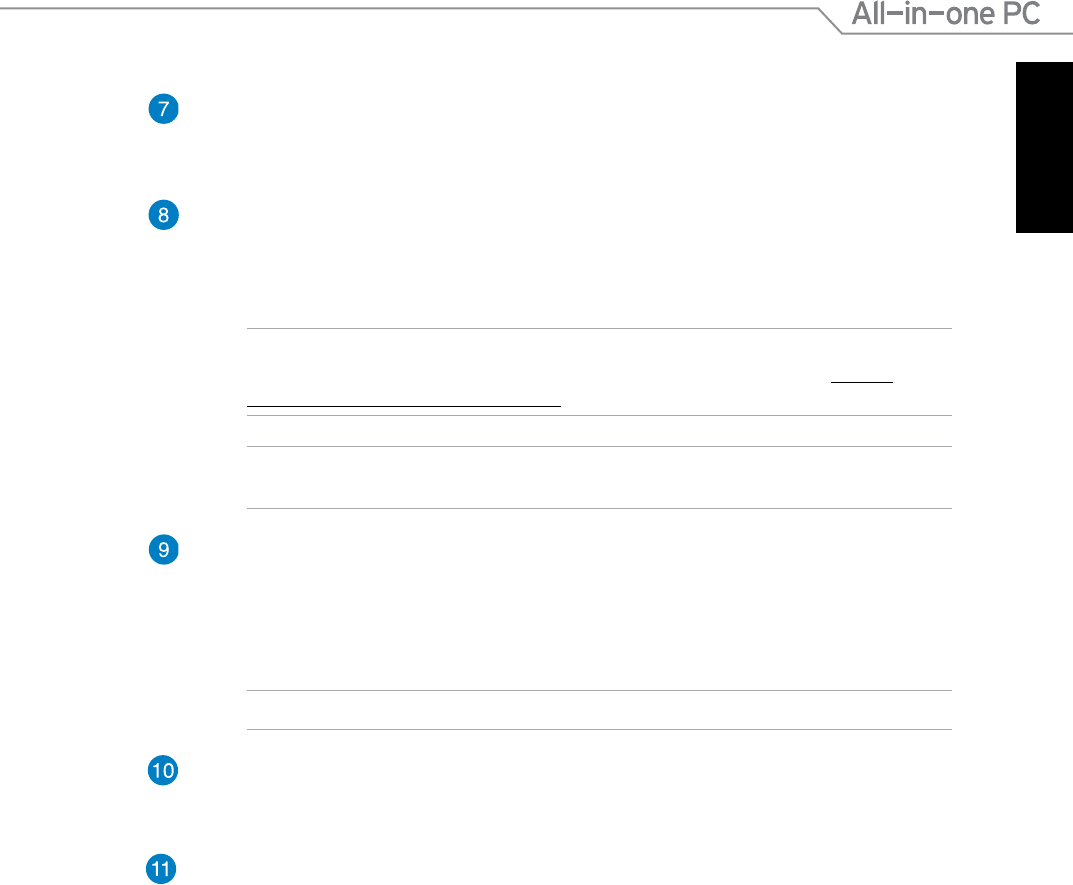
English
15
All-in-one PC ET2300
Memory card reader
This All-in-one PC has a single built-in memory card reader slot that supports MMC,
SD, and SDHC formats.
Mini DisplayPort/ ThunderBolt Port (varies by model)
Use a Thunderbolt adapter to connect your All-in-one PC to a DisplayPort, VGA, DVI,
or HDMI external display* and experience high-resolution display features via Intel®
Thunderbolt™ technology.
IMPORTANT! * The external display should be Thunderbolt-certied for
Windows®. For the latest Thunderbolt-certied devices for Windows®, visit https://
thunderbolttechnology.net/products
NOTE: To ensure that the Thunderbolt-certied device for Windows functions properly,
visit the device vendor’s website.
E-SATA + USB 2.0 Combo
This port is used to connect your All-in-one PC to an external Serial-ATA hard disk
drive. You can also use this por to connect your All-in-one PC to USB 2.0 or USB 1.1
devices such as keyboards, pointing devices, ash disk drives, external HDDs, speakers,
cameras and printers.
NOTE: DO NOT insert a dierent connector to the external SATA port.
Kensington® lock port
The Kensington® lock port allows you to secure your All-in-one PC using Kensington®
compatible security products.
Optical disc drive eject button
Press this button to eject the optical drive tray.


















