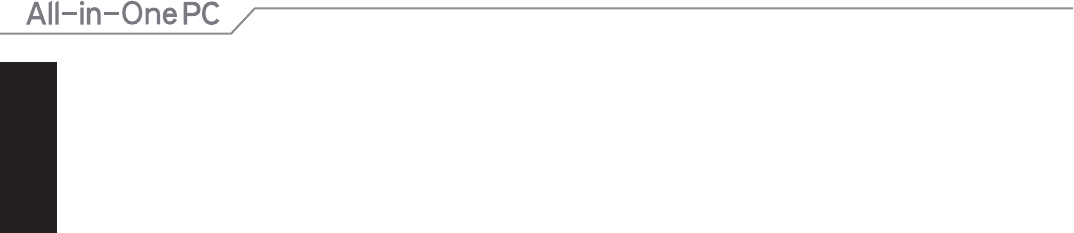
English
4
All-in-One PC ET232 Series
Table of Contents
Windows
®
UI ............................................................................................................................................................ 28
Start screen .................................................................................................................................................................28
Windows® apps .........................................................................................................................................................28
Hotspots.......................................................................................................................................................................29
Start button ................................................................................................................................................................ 31
Customizing your Start screen .............................................................................................................................33
Working with Windows
®
apps ........................................................................................................................... 34
Launching apps .........................................................................................................................................................34
Customizing apps .....................................................................................................................................................34
Accessing All Apps ................................................................................................................................................... 35
Charms bar ..................................................................................................................................................................37
Snap feature ............................................................................................................................................................... 39
Other keyboard shortcuts .................................................................................................................................. 40
Turning off your All-in-One PC ......................................................................................................................... 41
Putting your ASUS All-in-One PC on sleep mode ...................................................................................... 41
Chapter 4: Connecting to the Internet
Setting up a Wi-Fi connection in Windows
®
8.1 ......................................................................................... 42
Wired connection .....................................................................................................................................................44
Setting up a Bluetooth Wireless Connection .............................................................................................. 45
Chapter 5: Recovering your system
Entering the BIOS Setup ..................................................................................................................................... 47
Quickly enter the BIOS ............................................................................................................................................47
Recovering your system...................................................................................................................................... 48
Resetting your PC ..................................................................................................................................................... 48
Recovering from a system image file ................................................................................................................49
Removing everything and reinstalling Windows ..........................................................................................50
Appendices
Notices ...................................................................................................................................................................... 51


















