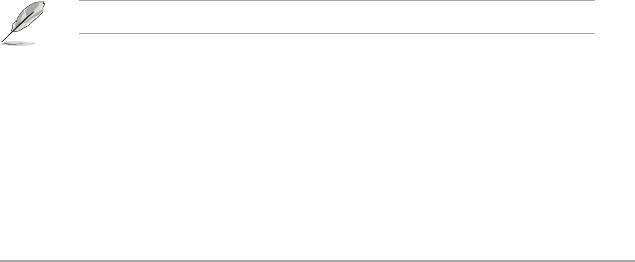
Chapter 2: BIOS information 2-27
The following four items appear only when you set Launch CSM to [Enabled].
Boot Device Control [UEFI and Legacy OpROM]
Conguration option: [UEFI and Legacy OpRom] [Legacy OpROM only] [UEFI only]
Boot from Network Devices [Legacy OpROM first]
Conguration option: [Legacy OpROM rst] [UEFI driver rst] [Ignore]
Boot from Storage Devices [Legacy OpRom first]
Conguration option: [Both, Legacy OpROM rst] [Both, UEFI driver rst] [Legacy
OpROM rst] [UEFI driver rst] [Ignore]
2.7.3 Post Delay Time [3 sec]
This item appears only when the Full Screen Logo item is set to [Enabled] and allows you
to set the POST Report wait time. This conguration only functions in Normal Boot mode.
Conguration options: [0 sec] [1 sec] [2 sec] [3 sec] [4 sec] [5 sec] [6 sec] [7 sec] [8 sec] [9
sec] [10 sec]
2.7.4 Bootup NumLock State [On]
[On] Sets the power-on state of the NumLock to [On].
[Off] Sets the power-on state of the NumLock to [Off].
2.7.5 Wait for ‘F1’ If Error [Enabled]
When this item is set to [Enabled], the system waits for the F1 key to be pressed when error
occurs. Conguration options: [Disabled] [Enabled]
2.7.6 Option ROM Messages [Force BIOS]
[Force BIOS] The third-party ROM messages will be forced to display during the boot
sequence.
[Keep Current] The third-party ROM messages will be displayed only if the third-party
manufacturer had set the add-on device to do so.
2.7.7 Setup Mode [EZ Mode]
[Advanced Mode] Sets Advanced Mode as the default screen for entering the BIOS setup
program.
[EZ Mode] Sets EZ Mode as the default screen for entering the BIOS setup program.
2.7.8 CSM (Compatibility Support Module)
Allows you to congure the CSM (Compatibility Support Module) items to fully support
various VGA devices, bootable devices, and add-on devices for better compatibility.
Launch CSM [Auto]
[Auto] The system automatically detects the bootable devices and the add-on
devices.
[Enabled] For better compatibility, enable the CSM to fully support the non-UEFI
driver add-on devices, or the Windows UEFI mode.
[Disabled] Disable the CSM to fully support the Windows Security Update and
Security Boot.


















