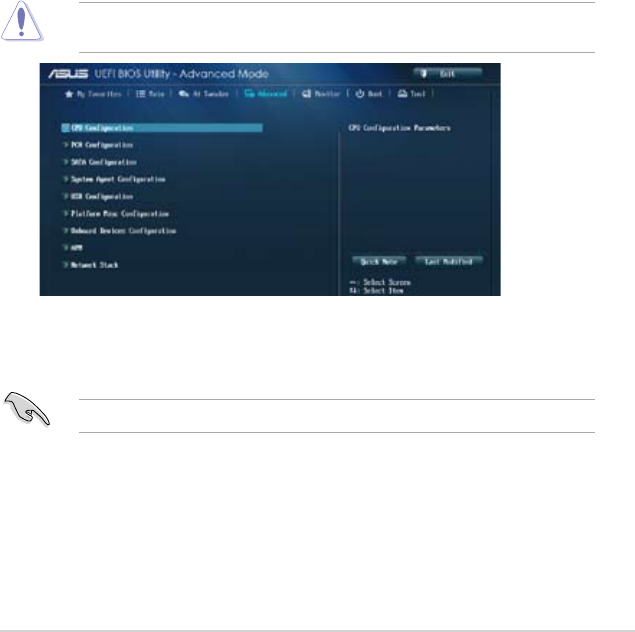
ASUS H87M-E
2-23
2.6 Advanced menu
The Advanced menu items allow you to change the settings for the CPU and other system
devices.
Be cautious when changing the settings of the Advanced menu items. Incorrect eld values
can cause the system to malfunction.
2.6.1 CPU Conguration
The items in this menu show the CPU-related information that the BIOS automatically
detects.
The items shown in submenu may be different due to the CPU you installed.
Intel
®
Adaptive Thermal Monitor [Enabled]
[Enabled] Enables the overheated CPU to throttle its clock speed to cool down.
[Disabled] Disables the CPU thermal monitor function.
Hyper-threading [Enabled]
The Intel Hyper-Threading Technology allows a hyper-threading processor to appear as two
2.5.26 DRAM DATA REF Voltage on CHA [Auto]
Allows you to set the DRAM DATA REF Voltage on CHA. The values range from 0.3950V to
0.6300V with a 0.0050V interval
2.5.27 DRAM DATA REF Voltage on CHB [Auto]
Allows you to set the DRAM DATA REF Voltage on CHB. The values range from 0.3950V to
0.6300V with a 0.0050V interval
2.5.28 CPU Spread Spectrum [Auto]
[Auto] Automatic conguration.
[Disabled] Enhances the BCLK overclocking ability.
[Enabled] Sets to [Enabled] for EMI control.


















