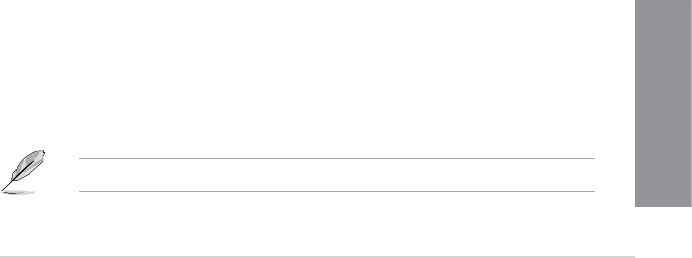
ASUS H87M-PLUS
3-23
Chapter 3
Limit CPUID Maximum [Disabled]
[Enabled] Allows legacy operating systems to boot even without support for CPUs
with extended CPUID functions.
[Disabled] Disables this function.
Execute Disable Bit [Enabled]
[Enabled] Enables the No-Execution Page Protection Technology.
[Disabled] Forces the XD feature ag to always return to zero (0).
Intel Virtualization Technology [Disabled]
[Enabled] Allows a hardware platform to run multiple operating systems separately
and simultaneously, enabling one system to virtually function as several
systems.
[Disabled] Disables this function.
Hardware Prefetcher [Enabled]
[Enabled] Allows a hardware platform to automatically analyze the requirements and
prefetch data and codes for the CPU.
[Disabled] Disables this function.
Adjacent Cache Line Prefetch [Enabled]
[Enabled] Allows a hardware platform to perform adjacent cache line prefetching.
[Disabled] Disables this function.
Boot Performance mode [Max Non-Tu...]
Allows you to select the performance state that the BIOS will set before OS handoff.
Conguration options: [Max Non-Turbo performance] [Max Battery] [Turbo Performance]
CPU Power Management Conguration
This item allows you to manage and congure the CPU’s power.
Enhanced Intel SpeedStep Technology [Enabled]
Allows your system to adjust the processor’s voltage and cores frequency, resulting in
decreased power consumption and heat production.
[Disabled] The CPU runs at its default speed.
[Enabled] The system controls the CPU speed.
Turbo Mode [Enabled]
Allows you to set the processor cores to run faster than the base frequency when
operating below power, current and temperature specication limit. Conguration
options: [Enabled] [Disabled]
CPU C States
Allows you to enable or disable the CPU C states. Conguration options: [Auto]
[Enabled] [Disabled]
The following items appear only when you set the CPU C States to [Enabled].


















