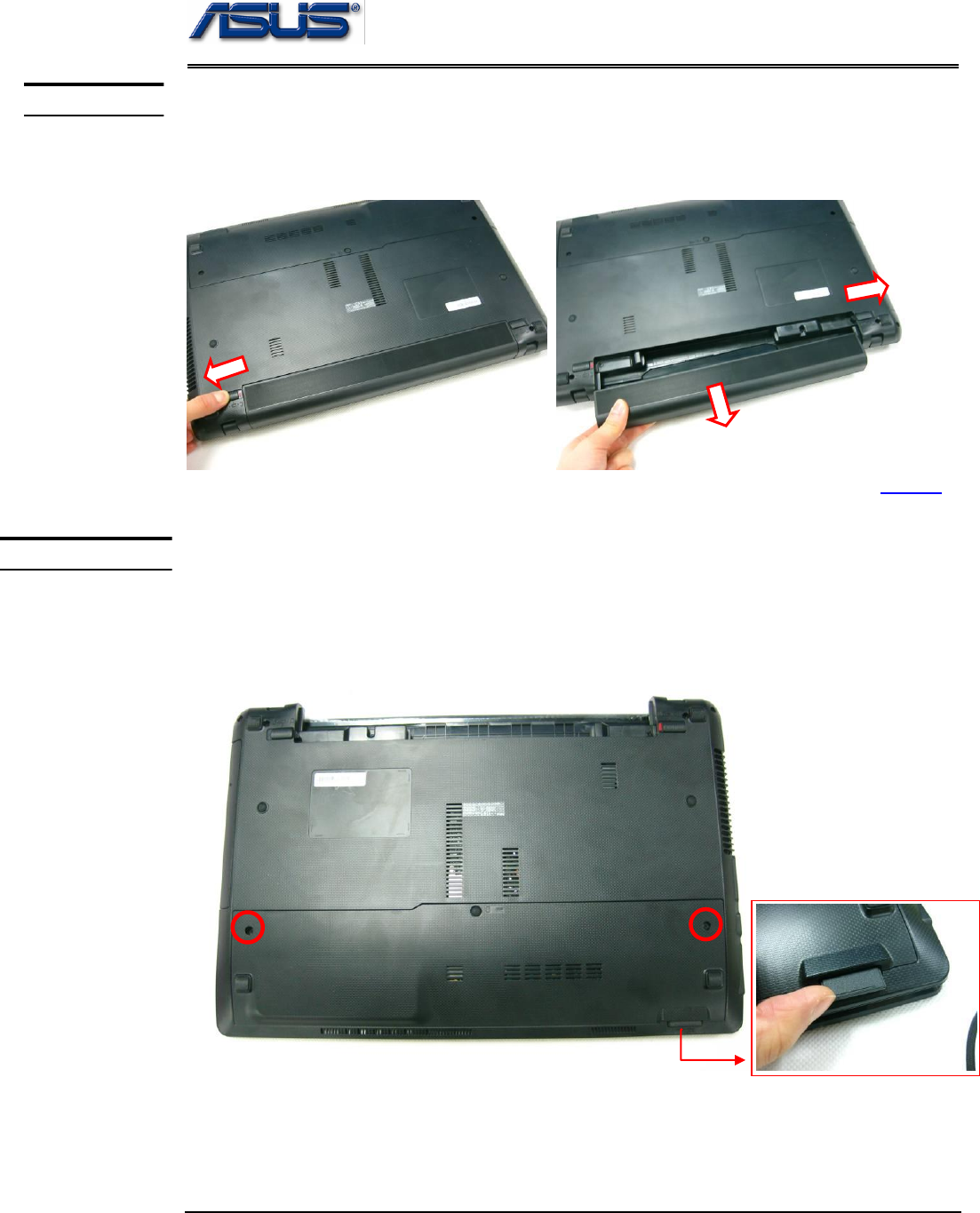
Disassembly Procedure
V1.0
2 - 2
Battery Module
The illustration below shows how to remove the Battery Module.
Remove Battery Module
1. Open the battery latch1, and hold the battery latch2 to take the battery away.
BACK
Memory Module
The illustration shows how to remove the Memory Module.
Remove Memory Module
1. Remove 2 screws here and take the HDD door away. Remove the dummy SD card.
B A T T E R Y
M E M O R Y

















