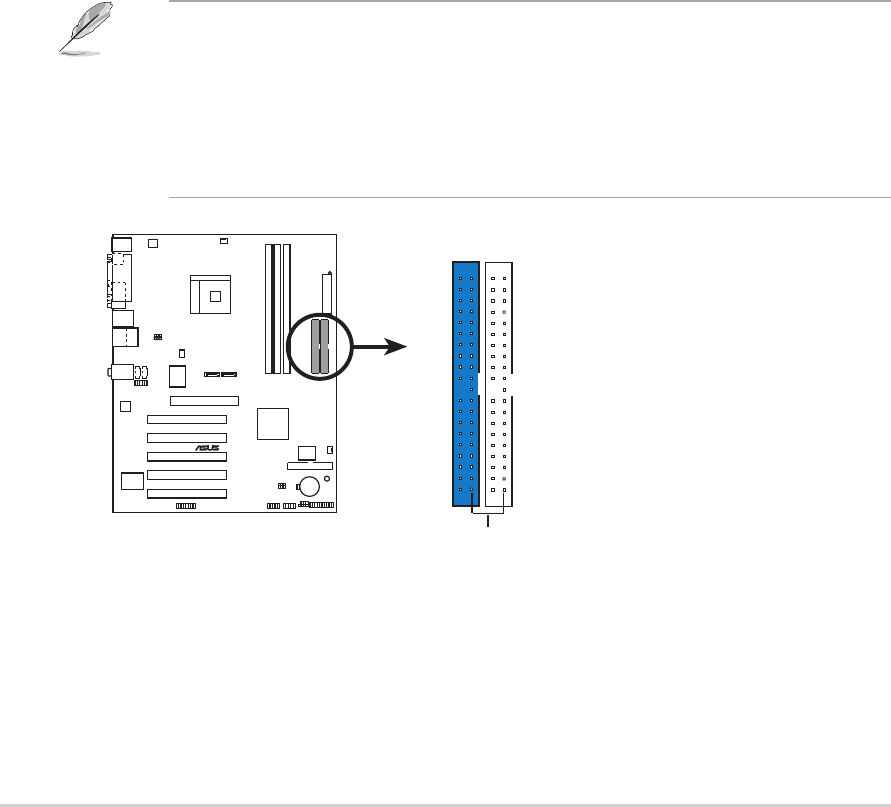
1-18
Chapter 1: Product introduction
1.10.2 Internal connectors
1. IDE connectors (40-1 pin PRI_IDE, SEC_IDE)
This connector supports the provided UltraATA133 IDE hard disk ribbon cable.
Connect the cable’s blue connector to the primary (recommended) or secondary
IDE connector, then connect the gray connector to the UltraATA133 slave device
(hard disk drive) and the black connector to the UltraATA133 master device.
• Follow the hard disk drive documentation when setting the device in master
or slave mode.
• Pin 20 on each IDE connector is removed to match the covered hole on the
UltraATA cable connector. This prevents incorrect orientation when you
connect the cables.
• The hole near the blue connector on the UltraATA cable is intentional.
7. USB 2.0 ports 3 and 4. These two 4-pin Universal Serial Bus (USB) ports are
available for connecting USB 2.0 devices.
8. USB 2.0 ports 1 and 2. These two 4-pin Universal Serial Bus (USB) ports are
available for connecting USB 2.0 devices.
9. Serial connector. This 9-pin COM1 port is for serial devices.
10. S/PDIF coaxial out port. This port connects to external audio output devices
with coaxial cable connectors.
11. PS/2 keyboard port. This purple connector is for a PS/2 keyboard.
K8N-E
®
K8N-E IDE connectors
NOTE: Orient the red marking
s
(usually zigzag) on the IDE
ribbon cable to PIN 1.
SEC_IDE
PRI_IDE
PIN 1


















