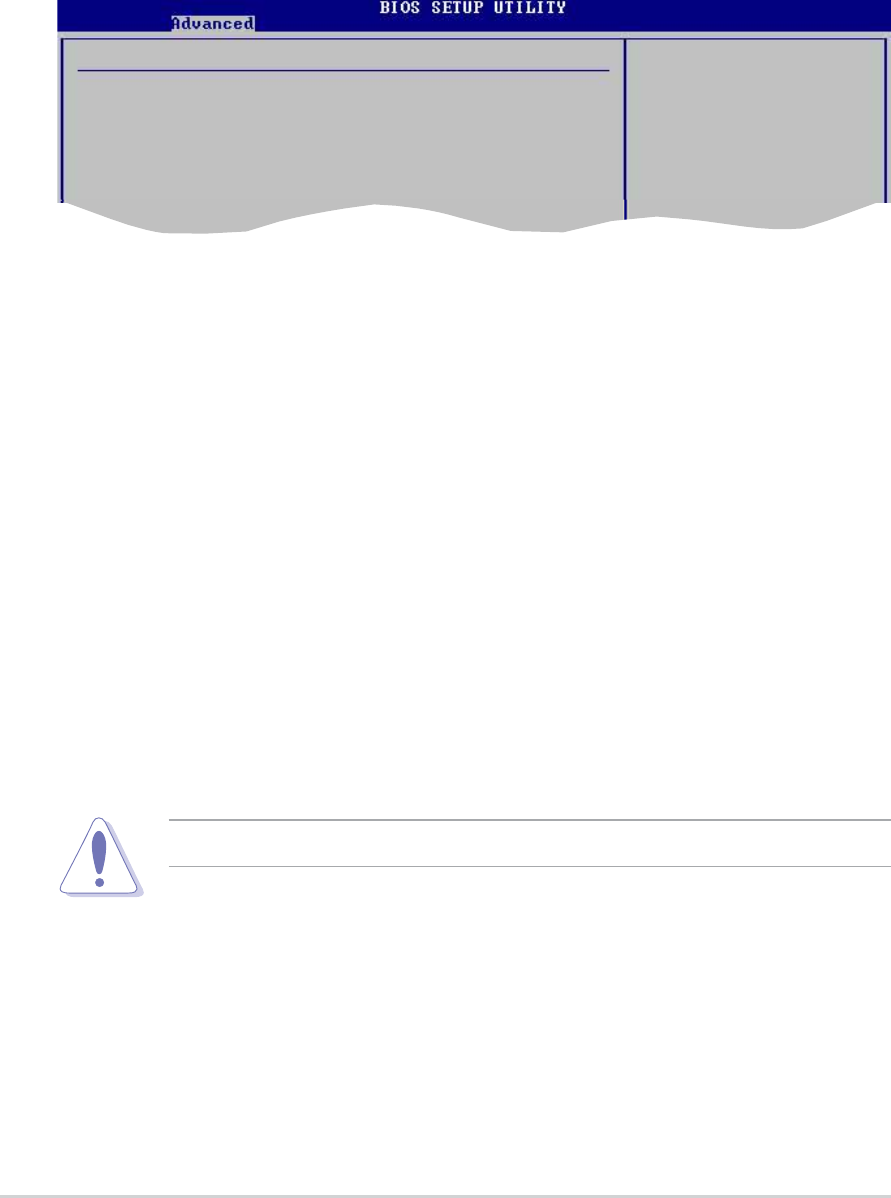
2-24
Chapter 2: BIOS Setup
2.4.5 JumperFree Configuration
CPU FSB Frequency [200MHz]
Allows you to adjust the CPU FSB operating frequency.
Configuration options: [200MHz] [201 MHz] ~ [300MHz]
CPU Speed/Voltage Setting [Auto]
Allows you to set the CPU speed and voltage setting.
Configuration options: [Auto] [Manual]
CPU Speed [800 MHz]
Allows you to manuallyset the CPU speed. The configuration options vary
depending on the speed of the processor installed. This item appears only when
the CPU Speed/Voltage Setting item is set to Manual.
CPU Voltage [1.450 V]
Allows you to manually set the CPU voltage. The configuration options vary
depending on the speed of the processor installed. This item appears only when
the CPU Speed/Voltage Setting item is set to Manual.
Configure System Frequency/Voltage
CPU FSB Frequency [200 MHz]
CPU Speed/Voltage Setting [Auto]
DDR Voltage [Auto]
AGP Voltage [1.5V]
V-Link Voltage [2.5V]
Performance Mode [Auto]
IRQ xx [Available]
When set to [Available], the specific IRQ is free for use of PCI/PnP devices. When
set to [Reserved], the IRQ is reserved for legacy ISA devices.
Configuration options: [Available] [Reserved]
Setting a low CPU voltage can cause system boot failure!
DDR Voltage [Auto]
Allows you to automatically detect or select from a list the DDR operating voltage.
Configuration options: [Auto] [2.6V] [2.7V] [2.8V]
AGP Voltage [1.5V]
Adjusts the AGP voltage setting.
Configuration options: [1.5V] [1.7V]


















