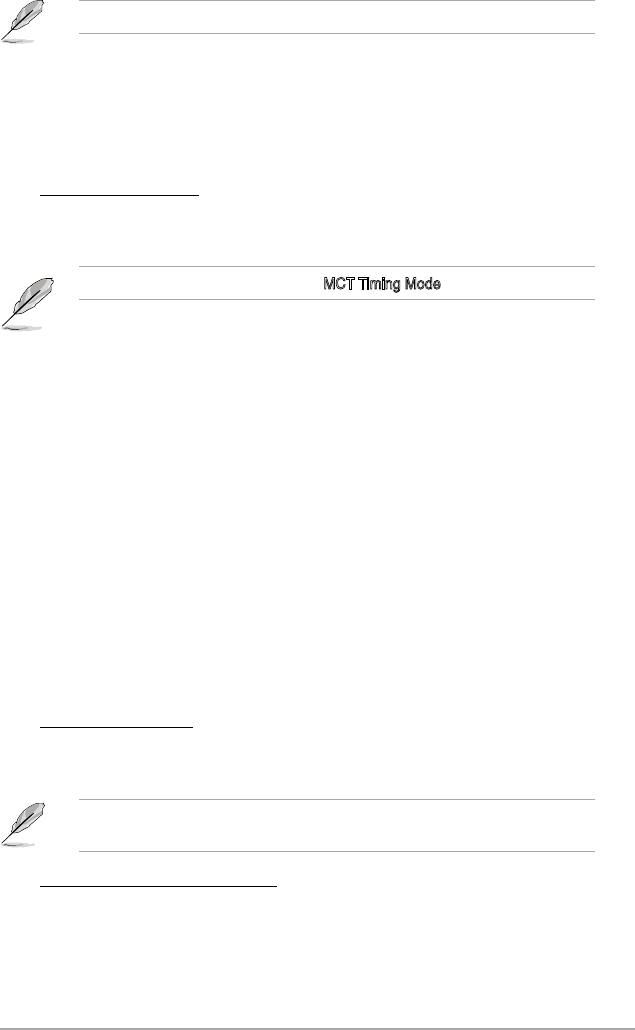
ASUS M2N / M2N DH 4-23
MCT Timing Mode [Auto]
Sets the MCT Timing mode.
Conguration options: [Auto] [Manual]
CAS Latency (CL) [Auto]
Conguration options: [Auto] [3.0] [4.0] [5.0] [6.0]
TRAS [Auto]
Conguration options: [Auto] [5 CLK] [6 CLK]... [18 CLK]
TRP [Auto]
Conguration options: [Auto] [3 CLK] [4 CLK] [5 CLK] [6 CLK]
TRCD [Auto]
Conguration options: [Auto] [3 CLK] [4 CLK] [5 CLK] [6 CLK]
TRRD [Auto]
Conguration options: [Auto] [2T] [3T] [4T] [5T]
TRC [Auto]
Conguration options: [Auto] [11T] [12T] [13T]...[25T]
The following item appears when the MCT Timing Mode item is set to [Manual].
Memclock Value [400 MHz]
Sets the memory clock mode limit. This item appears only when the
Memory Mode item is set to Limit. Conguration options: [400 MHz] [533
MHz] [667 MHz] [800 MHz]
The following items appear when the Memclock Mode is set to Limit or manual.
Bank Interleaving [Auto]
Sets the bank interleaving feature.
Conguration options: [Auto] [Disabled]
The Bank Interleaving item appears only when you use a memmory that
supports this function.
Enable Clock to All DIMMs [Disabled]
Enables or disables the unused clocks to DIMMs, even if the memory slots
are not populated. Conguration options: [Enabled] [Disabled]


















