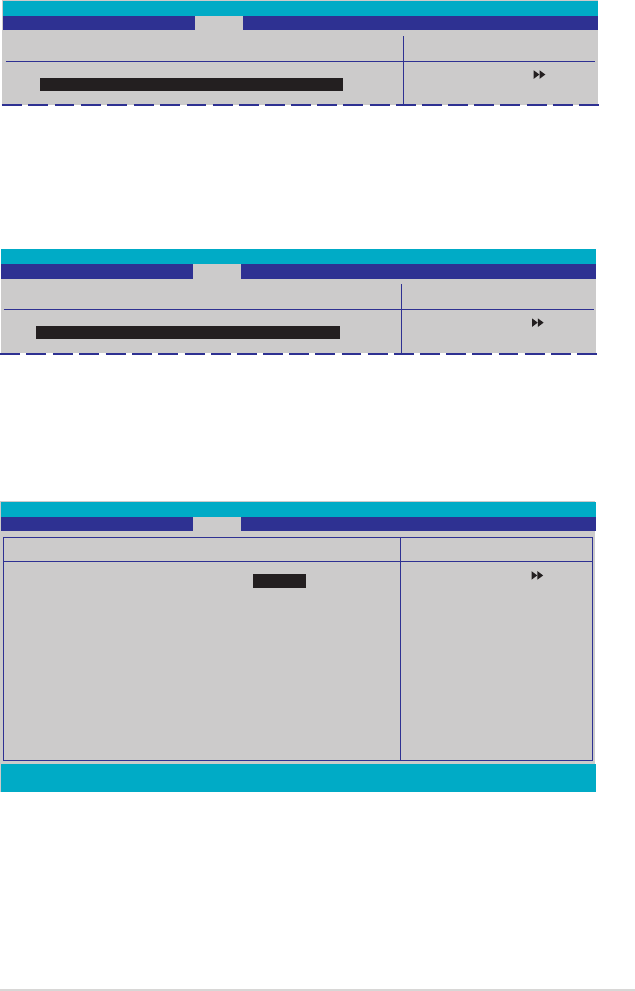
ASUS M2NPV-MXASUS M2NPV-MX
ASUS M2NPV-MXASUS M2NPV-MX
ASUS M2NPV-MX
2-352-35
2-352-35
2-35
1. Bootable Add-in Cards1. Bootable Add-in Cards
1. Bootable Add-in Cards1. Bootable Add-in Cards
1. Bootable Add-in Cards
Allows you to assign bootable add-in cards attached to the system.
2.6.32.6.3
2.6.32.6.3
2.6.3
Hard Disk DrivesHard Disk Drives
Hard Disk DrivesHard Disk Drives
Hard Disk Drives
Select Menu
Item Specific Help
Hard Disk Drives
1. Bootable Add-in Cards: XXXXXXXXX
Phoenix-Award BIOS CMOS Setup Utility
Boot
2.6.52.6.5
2.6.52.6.5
2.6.5
Boot Settings ConfigurationBoot Settings Configuration
Boot Settings ConfigurationBoot Settings Configuration
Boot Settings Configuration
F1:Help
↑↓ ↑↓
↑↓ ↑↓
↑↓ : Select Item -/+: Change Value F5: Setup Defaults
ESC: Exit
→←→←
→←→←
→←: Select Menu Enter: Select SubMenu F10: Save and Exit
Select Menu
Item Specific Help
Press [Enter] to
enable or disable.
Boot Settings Configuration
Case Open Warning [Enabled]
Quick Boot [Enabled]
Boot Up Floppy Seek [Disabled]
Bootup Num-Lock [On]
Typematic Rate Setting [Disabled]
x Typematic Rate (Chars/Sec) 6
x Typematic Delay (Msec) 250
OS Select For DRAM > 64MB [Non-OS2]
Full Screen LOGO [Enabled]
Halt On [All, But keyboard]
Phoenix-Award BIOS CMOS Setup Utility
Boot
2.6.42.6.4
2.6.42.6.4
2.6.4
CDROM DrivesCDROM Drives
CDROM DrivesCDROM Drives
CDROM Drives
Select Menu
Item Specific Help
CDROM Drives
1. 2nd Slave: XXXXXXXXX
Phoenix-Award BIOS CMOS Setup Utility
Boot
1. 2nd Slave: XXXXXXXXX1. 2nd Slave: XXXXXXXXX
1. 2nd Slave: XXXXXXXXX1. 2nd Slave: XXXXXXXXX
1. 2nd Slave: XXXXXXXXX
Allows you to assign CDROM drives attached to the system.


















