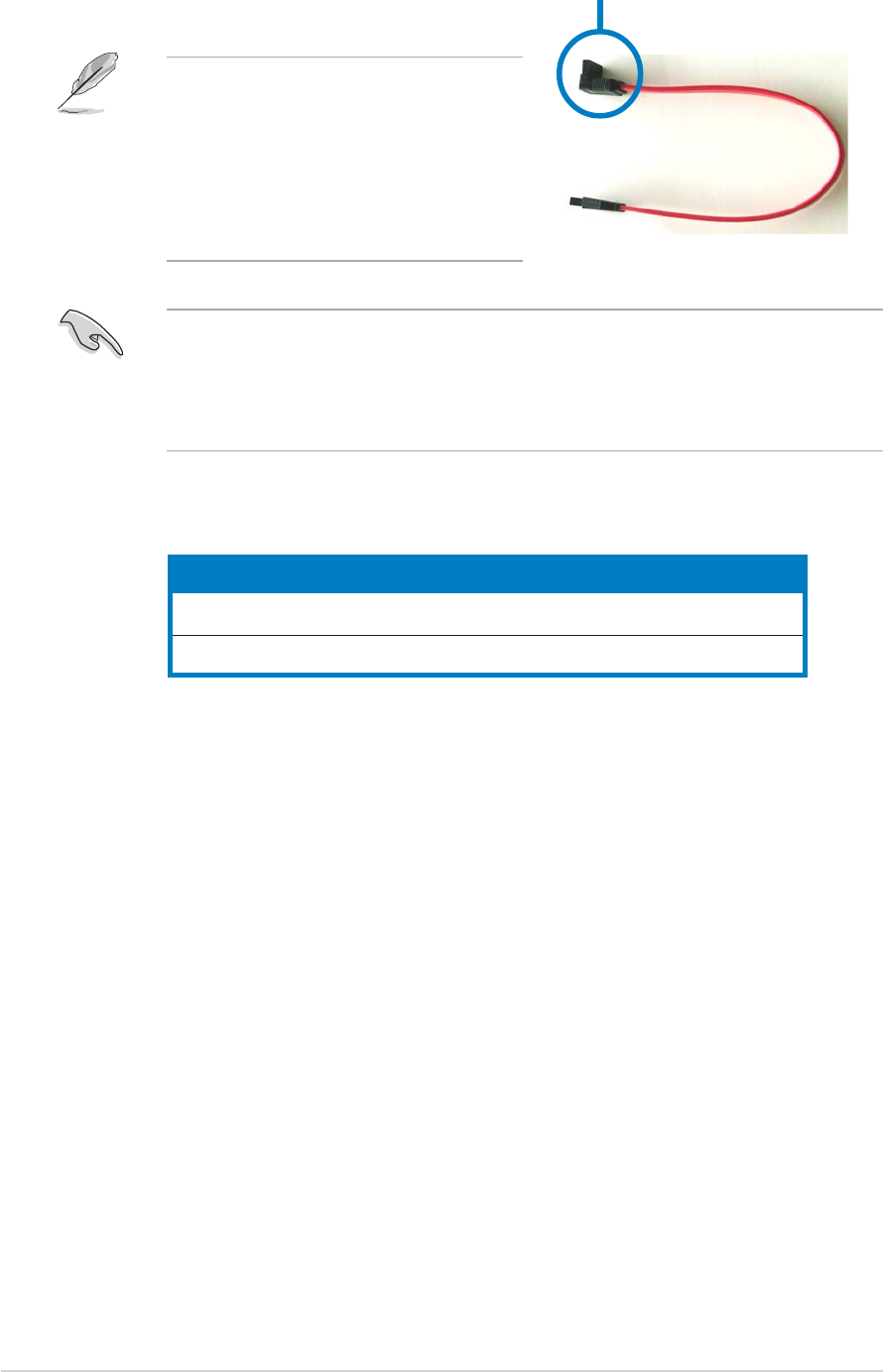
2-262-26
2-262-26
2-26
Chapter 2: Hardware informationChapter 2: Hardware information
Chapter 2: Hardware informationChapter 2: Hardware information
Chapter 2: Hardware information
Connect the right-angle side of
SATA signal cable to SATA device.
Or you may connect the right-angle
side of SATA cable to the onboard
SATA port to avoid mechanical
conflict with huge graphics cards.
right angle sideright angle side
right angle sideright angle side
right angle side
• Plug your Serial ATA boot disk on the master port (SATA1/2 to
support S3 function).
• Install the Windows
®
2000 Service Pack 4 or the Windows
®
XP
Service Pack1 or later when using Serial ATA.
Serial ATA hard disk drive connectionSerial ATA hard disk drive connection
Serial ATA hard disk drive connectionSerial ATA hard disk drive connection
Serial ATA hard disk drive connection
ConnectorConnector
ConnectorConnector
Connector
ColorColor
ColorColor
Color
SettingSetting
SettingSetting
Setting
UseUse
UseUse
Use
SATA1/SATA3 Red Master Boot disk
SATA2/SATA4 Black Slave Data Disk


















