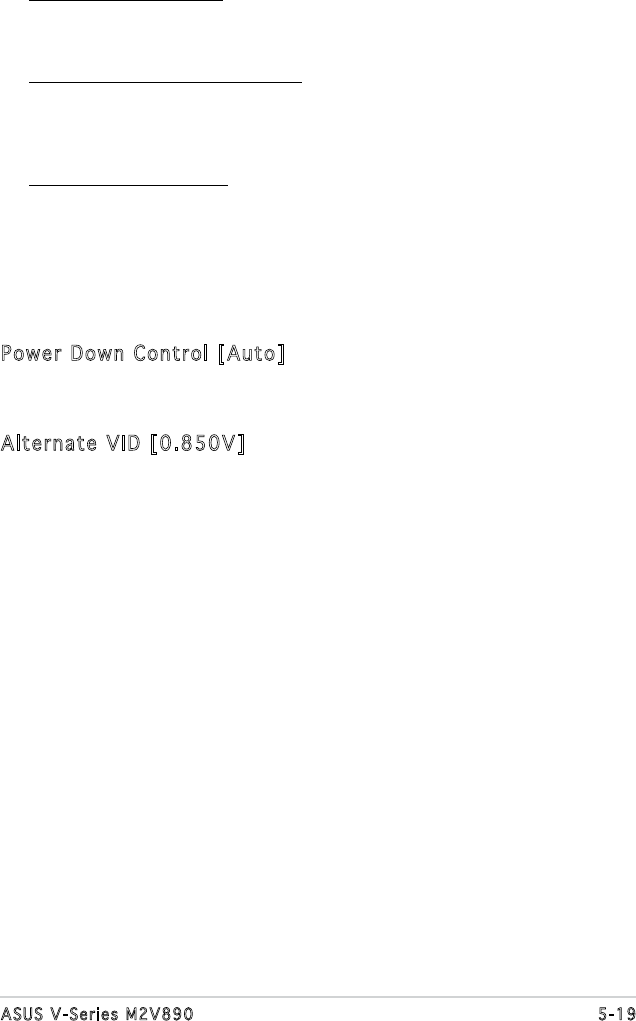
5-19ASUS V-Series M2V890
4-Bit ECC Mode [Disabled]
Enables or disables the 4-Bit ECC mode.
Conguration options: [Disabled] [Enabled]
DRAM SCRUB REDIRECT [Disabled]
Sets the system to correct DRAM ECC Errors immediately when they
occur, even if background scrubbing is on. Conguration options:
[Disabled] [Enabled]
DRAM BG Scrub [Disabled]
Disables or sets the DRAM scrubbing functionality that corrects and
rewrites memory errors so later reads are correct. During this while the
memory is not being used improves performance. Conguration options:
[Disabled] [40ns] [80ns] [160ns] [320ns] [640ns] [1.28us] [2.56us]
[5.12us] [10.2us] [20.5us] [41.0us] [81.9us] [163.8us] [327.7us]
[655.4us]
Power Down Control [Auto]
Allows DIMMs to enter power down mode by deasserting the clock enable
signal when DIMMs are not in use. Conguration options: [Auto] [Disabled]
Alternate VID [0.850V]
Species the alternate VID while in low power states.
Conguration options: [1.050V] [1.025V] [1.000V] [0.975V] [0.950V]
[0.925V] [0.900V] [0.875V] [0.850V] [0.825V] [0.800V]


















