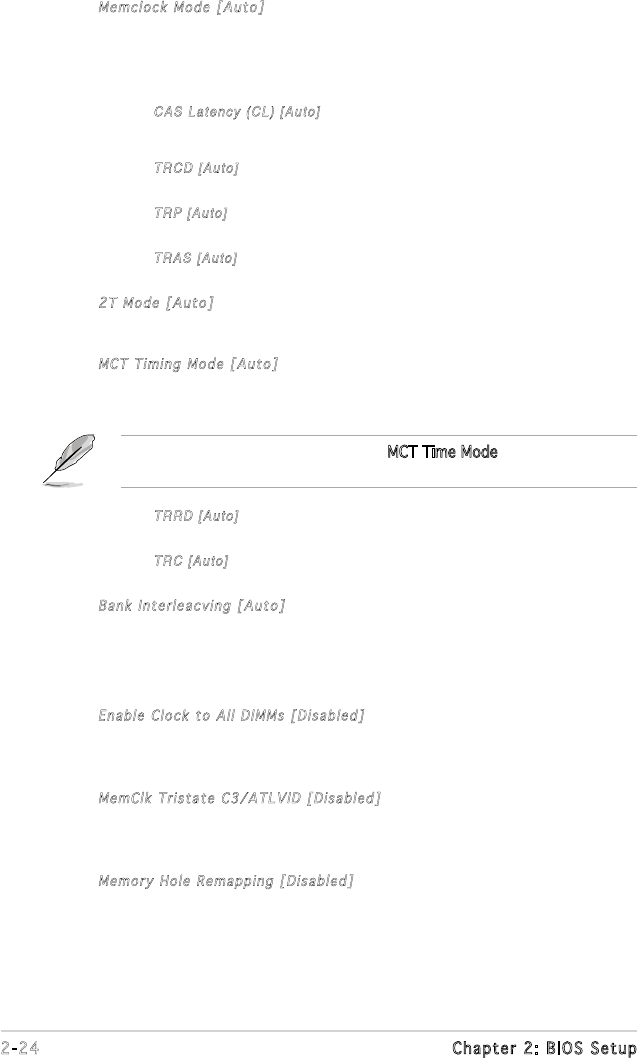
2-24 Chapter 2: BIOS Setup
Memclock Mode [Auto]
Allows you to set the memory clock mode.Set by the code using
[Auto] or select [Manual] to set using one of the standard values.
Conguration options: [Auto] [Manual] [Limit]
CAS Latency (CL) [Auto]
Conguration options: [Auto] [3.0] [4.0] [5.0] [6.0]
TRCD [Auto]
Conguration options: [Auto] [3 CLK] [4 CLK] [5 CLK] [6 CLK]
TRP [Auto]
Conguration options: [Auto] [3 CLK] [4 CLK] [5 CLK] [6 CLK]
TRAS [Auto]
Conguration options: [Auto] [5 CLK] [6 CLK]... [12 CLK]
2T Mode [Auto]
Sets the 2T mode. Conguration options: [Auto] [Disabled] [Enable]
MCT Timing Mode [Auto]
Sets the MCT Timing mode.
Conguration options: [Auto] [Manual]
TRRD [Auto]
Conguration options: [Auto] [2T] [3T] [4T] [5T]
TRC [Auto]
Conguration options: [Auto] [11T] [12T] ... [18T]
Bank Interleacving [Auto]
Sets whether to allow memory accesses to be spread out over
BANKS on the same node or across nodes, decreasing access
contention. Conguration options: [Disabled] [Auto]
Enable Clock to All DIMMs [Disabled]
Allows you to enable or disable clock to all DIMMs.
Conguration options: [Disabled] [Enabled]
MemClk Tristate C3/ATLVID [Disabled]
Allows you to enable or disable the MemCLK Tri-Stating During C3
and Alt VID. Conguration options: [Disabled] [Enabled]
Memory Hole Remapping [Disabled]
Allows you to enable or disable Memory Remapping around the
memory hole. Conguration options: [Disabled] [Enabled]
The following item appears when the MCT Time Mode item is set to
[Manual].


















