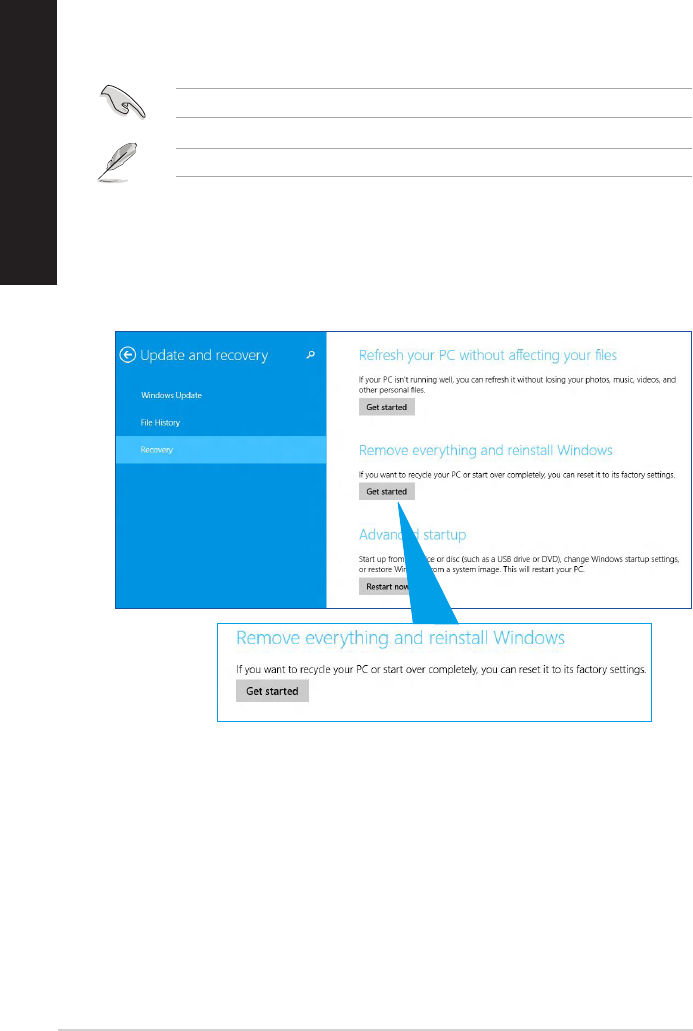
86 Chapter 2: Using Windows
®
7 / Windows
®
8.1 functions
ENGLISH
ENGLISH
Removing everything and reinstalling Windows
Restoring your PC to its original factory settings can be done using the Remove everything and
reinstall option s in PC Settings. Refer to the steps below to use this option.
Back up all your data before using this option.
This process may take a while to complete.
1. Launch the Charm bar.
2. Click Settings > PC Settings > Update and recovery > Recovery.
3. Scroll down to view the Remove everything and reinstall Windows option. Under this
option, click Get Started.
4. Follow the onscreen instructions to complete the reinstallation and reset process.


















