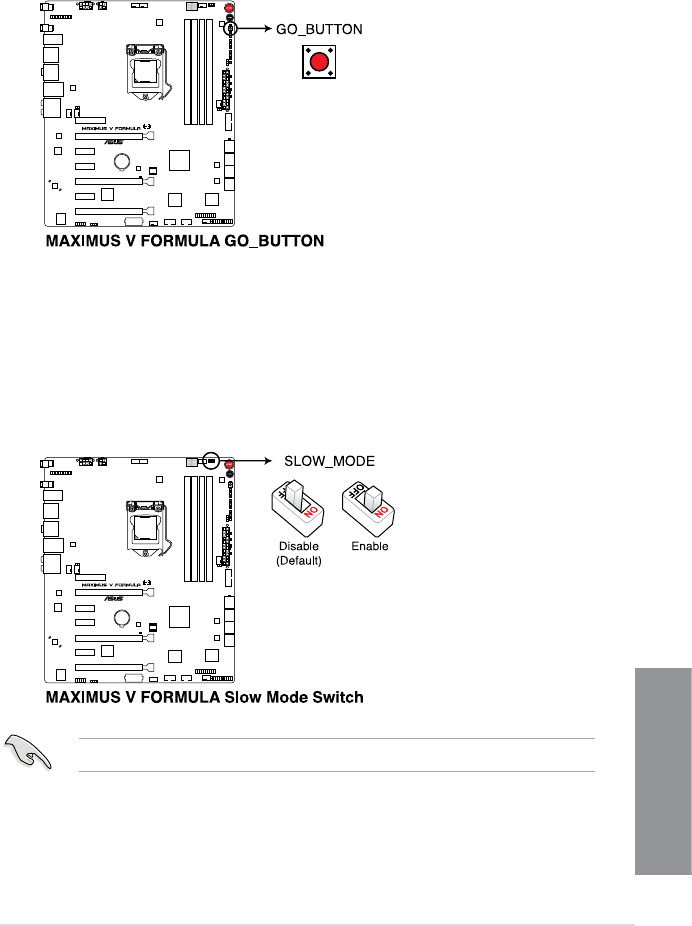
ASUS MAXIMUS V FORMULA Series
1-25
Chapter 1
3. GO button
Press the GO button before POST to enable MemOK! or press it to quickly load the
preset prole (GO_Button le) for temporary overclocking when in OS.
Ensure to set the LN2 Mode jumper to [Enable] before using the Slow Mode Switch.
4. Slow Mode switch
Slow Mode switch allows your system to provide better overclocking margins when
using the -10
o
C cooling system. When enabled, the Slow Mode switch prevents the
system from crashing, slows down the CPU, and the system’s tuner will make the
adjustments.


















