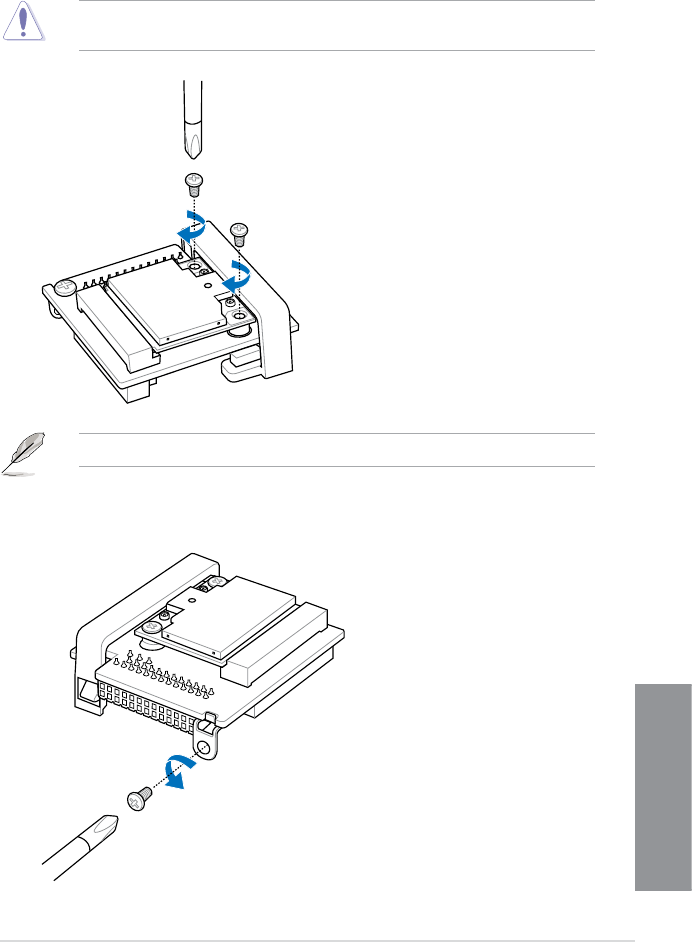
ASUS MAXIMUS V FORMULA Series
2-13
Chapter 2
3. Press down the Wi-Fi module, and secure it in place by using the screws removed
earlier.
DO NOT overtighten the screws to prevent damage to the mPCIe Wi-Fi module or mPCIe
Combo.
Be sure to install the Bluetooth driver before installing the Wi-Fi GO! software.
4. Remove the screw beside the 26-pin connector.


















