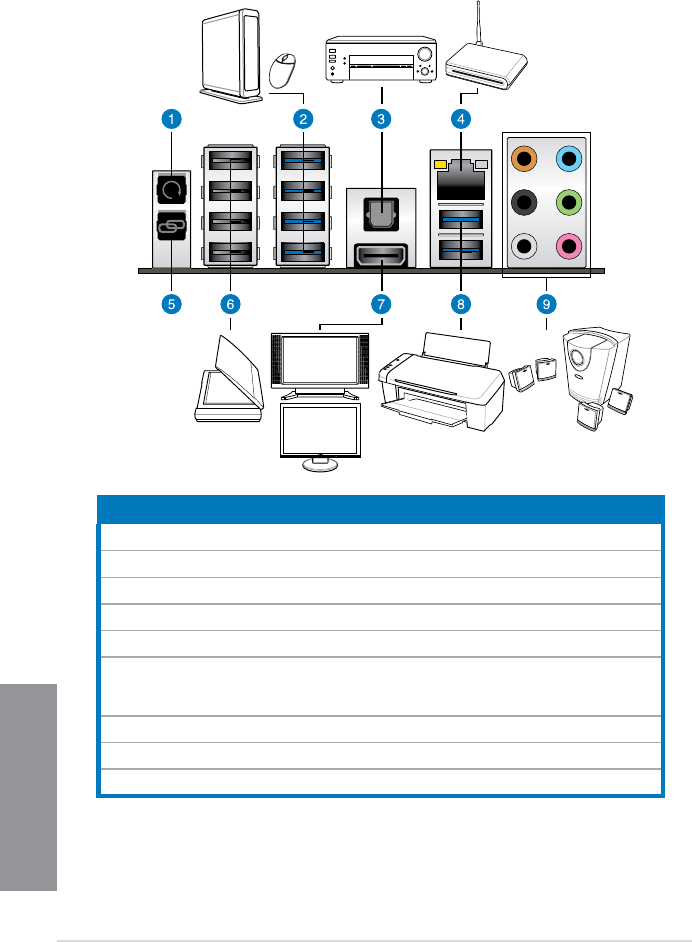
2-18
Chapter 2: Basic Installation
Chapter 2
2.3 Motherboard rear and audio connections
2.3.1 Rear I/O connection
* and ** : Refer to the tables on the next page for LAN port LEDs, and audio port denitions.
Rear panel connectors
1. Clear CMOS
2. ASMedia USB 3.0 port E1-4ASMedia USB 3.0 port E1-4
3. Optical S/PDIF OUT portOptical S/PDIF OUT port
4. LAN (RJ-45) port*LAN (RJ-45) port*
5. ROG Connect buttonROG Connect button
6. Intel USB 2.0 port 7-10. The ROG Connect port is the port on button. It supportsIntel USB 2.0 port 7-10. The ROG Connect port is the port on button. It supports
USB BIOS Flashback and USB Charger+
7. HDMI port
8. Intel USB 3.0 port 5 and 6Intel USB 3.0 port 5 and 6
9. Audio I/O ports**


















