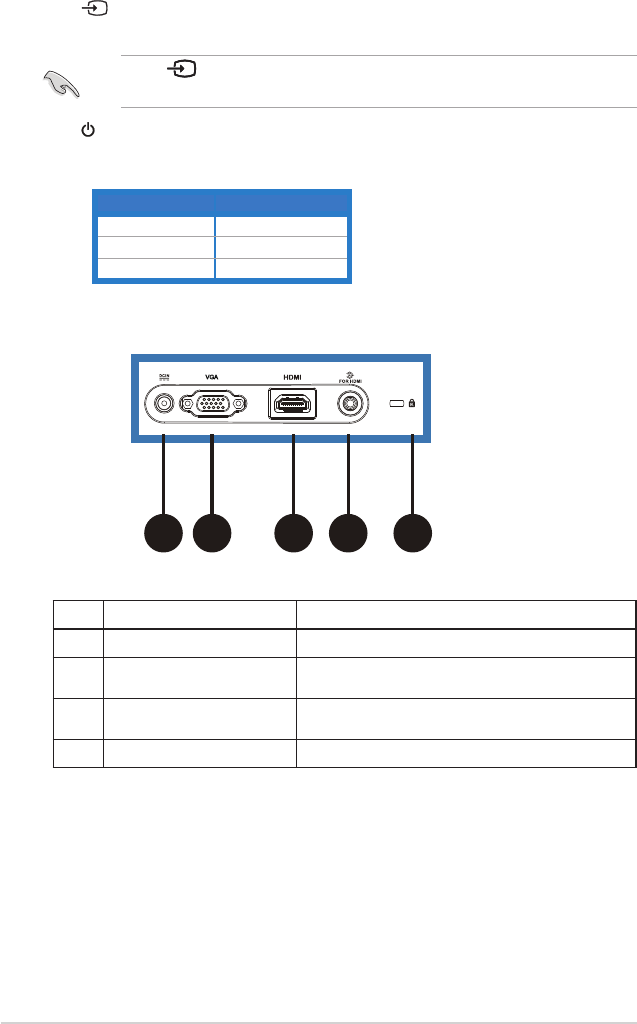
1-4 Chapter 1: Product Introduction
5 . Input Select Button:
• UsethishotkeytoswitchfromVGA,HDMIinputsignals.
Press (InputSelectbutton)todisplayHDMIsignalafteryouconnectcable
with the monitor.
6. PowerButton/PowerIndicator:
• Pressthisbuttontoturnthemonitoron/off.
Status Description
White
ON
White(Blinking)
Standby mode
OFF
OFF
1.4.2 RearoftheLEDmonitor
VGA
1
1
2
3
4
5
Rear connectors
1
DC-IN Port:
This port connects the power cord.
2
VGA Cable:
This15-pinportisforPCVGAconnection.
3
HDMI Port:
This port is for connection with an HDMI
compatible device.
4
EarphoneJack:
This port is only available when a HDMI cable is
connected.
5
KensingtonLockSlot:


















