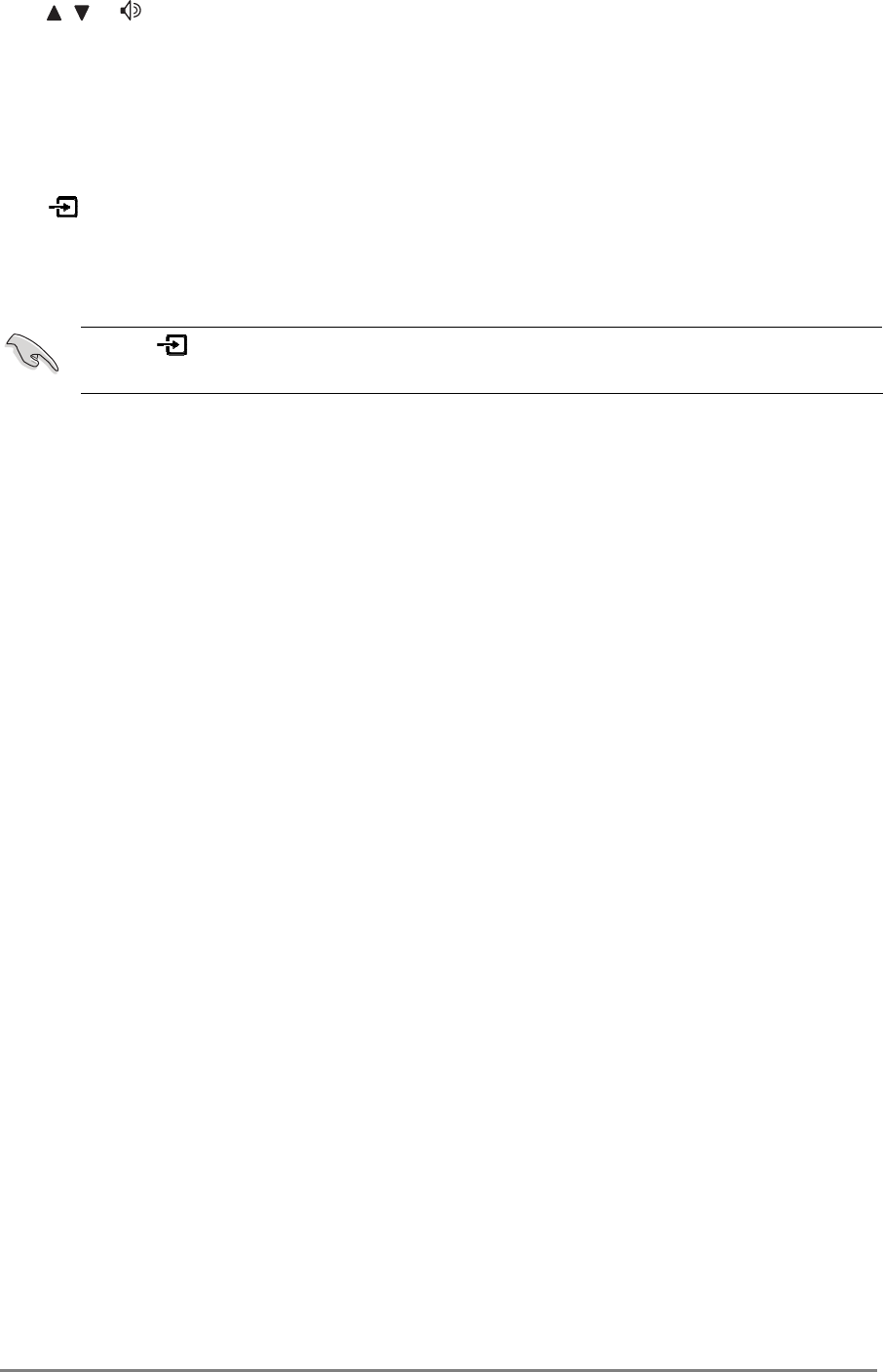
4. / Volume hotkey / up & Down button
▪ To move the down/up to choose the function
▪ When OSD is not on the screen, this is also a hotkey for sound volume
adjustment.
5.
Source button
▪ To switch among the input signal sources of Component, VGA, HDMI1, and
HDMI2.
Press
(Input Select Button) to display HDMI signals after you connect
HDMI cables with the monitor.
ASUS MT276 Series LCD Monitor 14


















