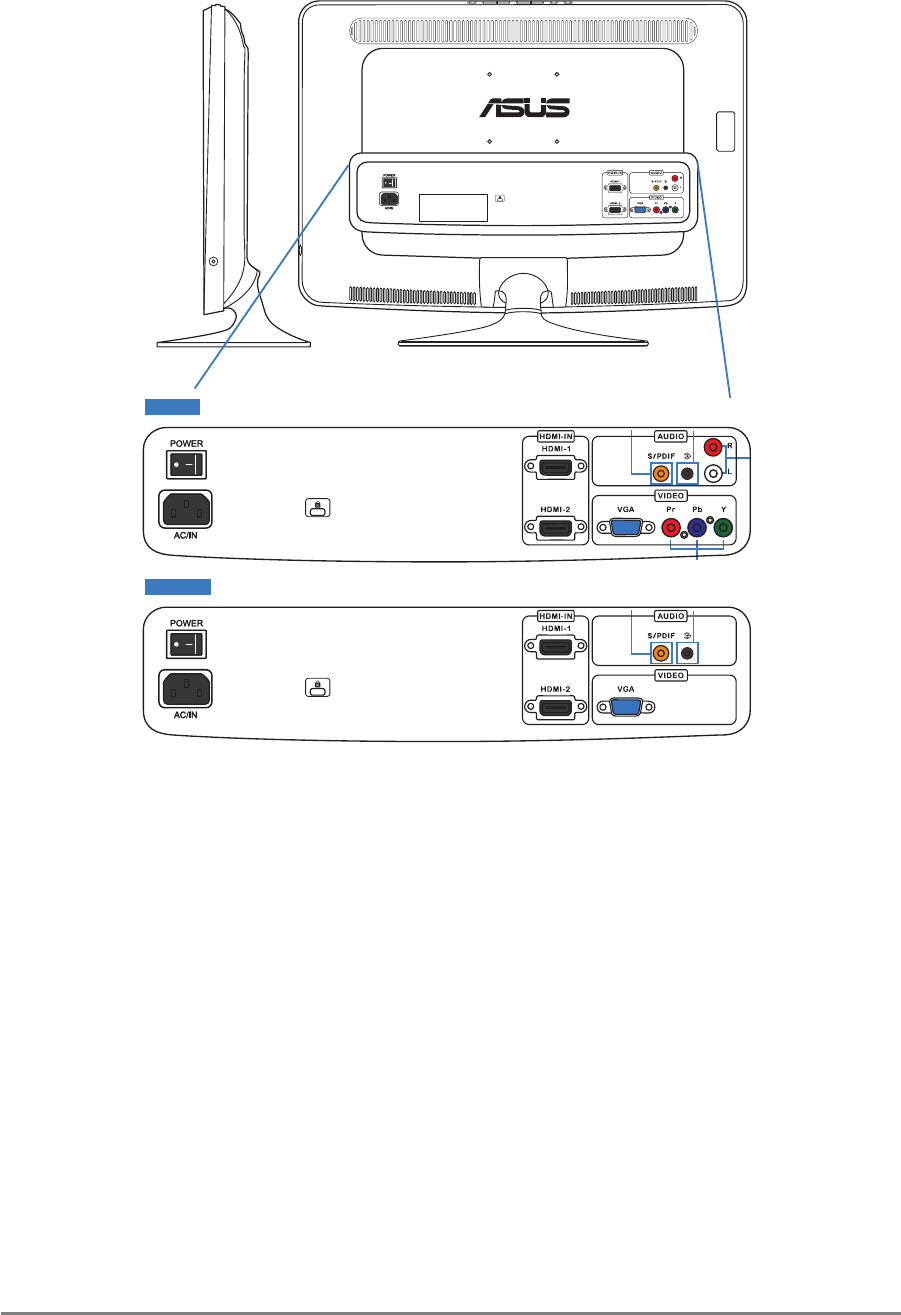
1.3.3 Rear view
9
10
1
354
7
2
1
354
6
78
2
MT276H
MT276HE
1. Power socket and switch to connect power cord and to switch the monitor on
and off
2. Kensington lock
3. HDMI connection for High-Definition Multimedia Interface (HDMI) signal
connection
4. S/PDIF audio-out to output digital audio signal over S/PDIF cable
5. Audio-in for PC stereo sound to connect PC audio source
6. Audio-in connection to input audio signal over an RCA cable (only for the
MT276H)
7. VGA connection for PC VGA analogue signal connection
8. Component connection to connect Component (YPbPr) video signal source
(only for the MT276H)
9. Remote control storage
10. Headphone jack to output audio signal to headphone
ASUS MT276 Series LCD Monitor 15


















