English
3
ASUS All-in-One PC
Table of Contents
About this manual ................................................................................................................................................ 5
Conventions used in this manual .......................................................................................................................5
Icons ..............................................................................................................................................................................5
Typography .................................................................................................................................................................6
Safety information ................................................................................................................................................ 6
Setting up your system...........................................................................................................................................6
Care during use .........................................................................................................................................................6
Sound Pressure Warning ........................................................................................................................................7
TV Tuner (Optional) ..................................................................................................................................................7
DC Fan Warning .........................................................................................................................................................7
Package contents .................................................................................................................................................. 8
Chapter 1: Hardware Setup
Getting to know your ASUS All-in-One PC ................................................................................................... 9
PC Station ....................................................................................................................................................................9
ASUS Tablet .................................................................................................................................................................13
Chapter 2: Using your ASUS All-in-One PC
Positioning your ASUS All-in-One PC ............................................................................................................. 17
Mounting your ASUS Tablet on your PC Station ...........................................................................................17
Placing your ASUS Tablet on the table or desk ..............................................................................................18
Connecting the wireless keyboard and mouse .......................................................................................... 19
Turning your ASUS All-in-One PC on ..............................................................................................................20
Using your ASUS Tablet separately ................................................................................................................. 20
Seamless transition............................................................................................................................................... 21
Switching between Windows
®
8 and Android ...............................................................................................21
Using Gestures ....................................................................................................................................................... 22
Setting up a secondary display via the HDMI-output port .................................................................... 25
Chapter 3: Working with Windows
®
Starting for the first time .................................................................................................................................... 27
Windows
®
8 lock screen ....................................................................................................................................... 27
Windows
®
UI ............................................................................................................................................................ 28
Start screen .................................................................................................................................................................28
Windows® apps .........................................................................................................................................................29
Hotspots.......................................................................................................................................................................29
Working with Windows
®
apps ........................................................................................................................... 32
Launching apps .........................................................................................................................................................32
Customizing apps .....................................................................................................................................................32


















