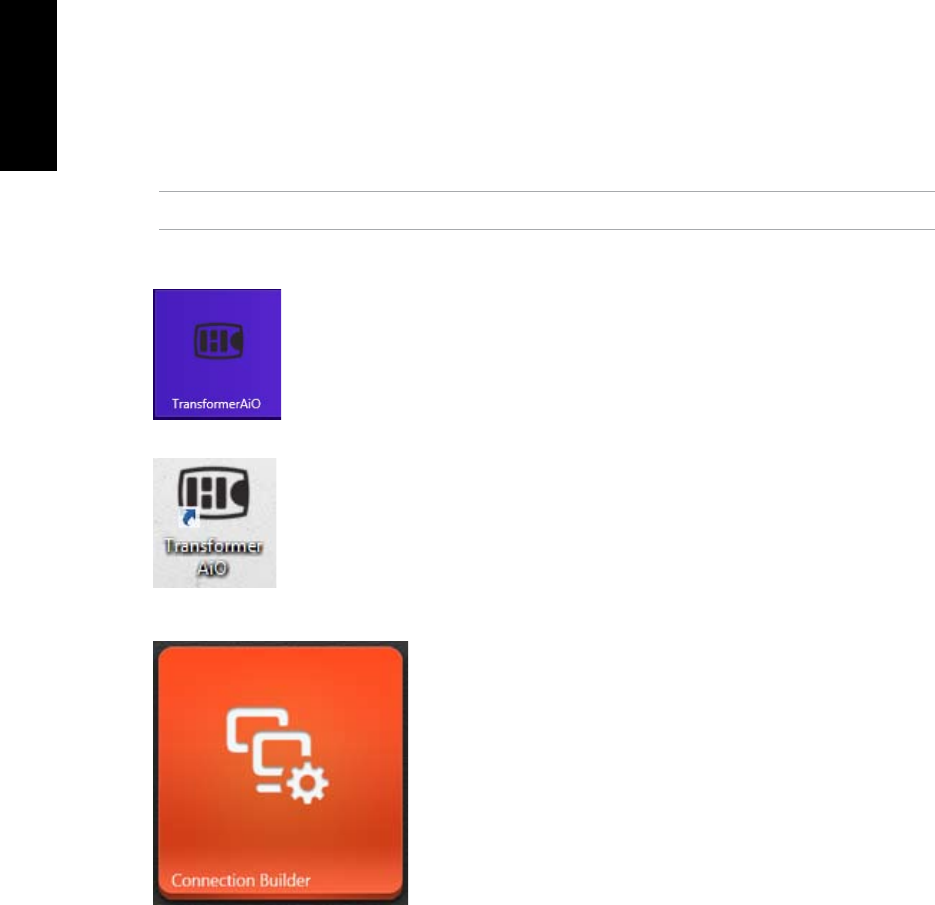
English
42
ASUS All-in-One PC
Using Connection Builder
The Connection Builder allows you to connect both your PC Station and Tablet to a Wi-Fi AP so
you can use Windows® 8 on your Tablet remotely.
To create a Wi-Fi connection through the Connection Builder:
1. Connect your ASUS All-in-One PC to a Wi-Fi hotspot.
NOTE: Refer to the Wi-Fi connection section in this manual for more details.
2. Press the ASUS Transformer AIO icon on the Start Screen or on Desktop mode.
- ASUS Transformer AIO icon on the Start Screen
- ASUS Transformer AIO icon on Desktop mode
2. In the ASUS Transformer AIO home page, select
Connection Builder.


















