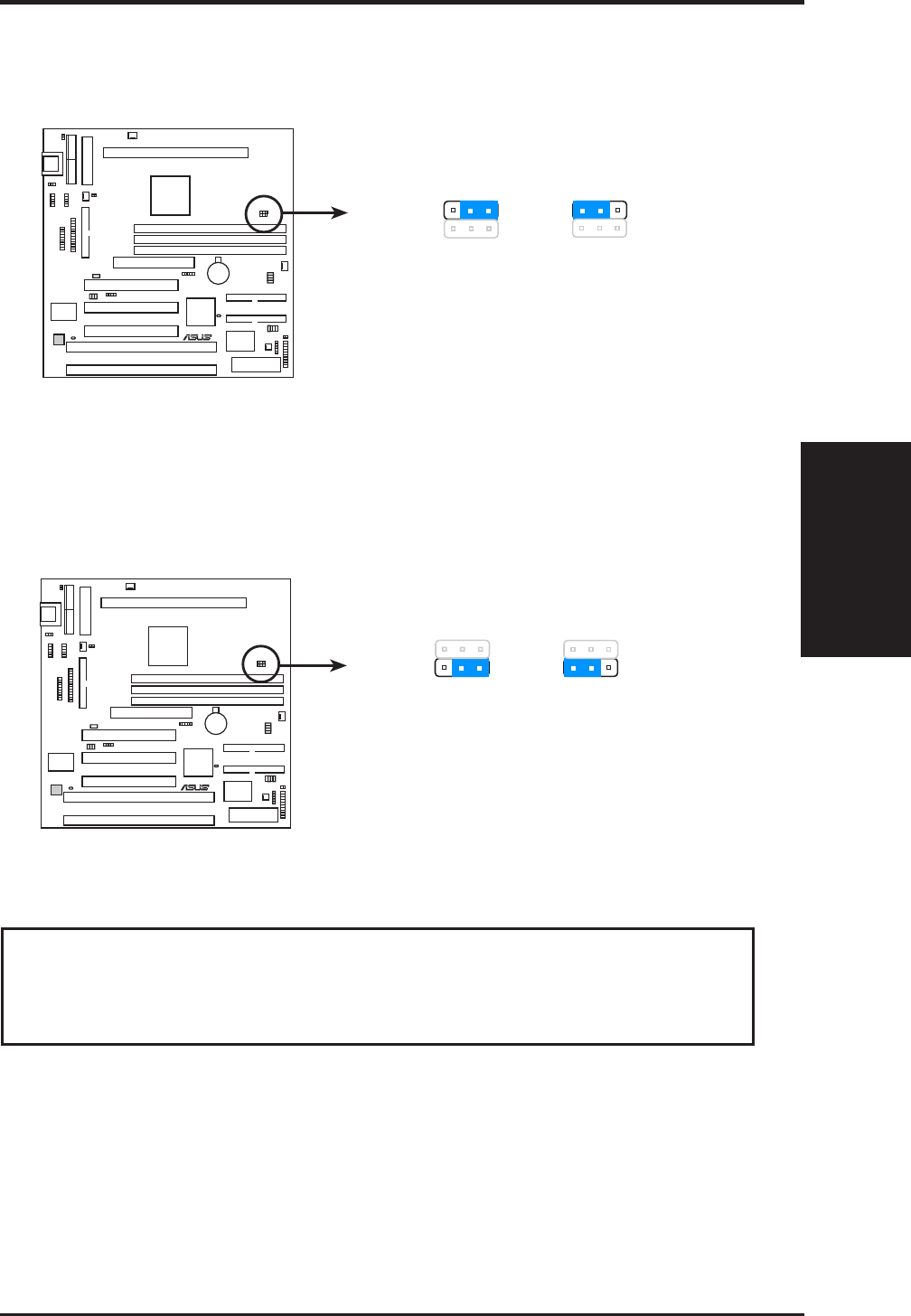
ASUS P2-99B User’s Manual 15
III. HARDWARE SETUP
III. H/W SETUP
Motherboard Settings
2. Voltage Input/Output Selection (VIO)
This jumper allows you to select the voltage supplied to the DRAM, chipset,
AGP, and the CPU’s I/O buffer.
P2-99B Voltage Input/Output Selection
VIO
3.66Volts
1 2 3
3.50Volts
(Default)
1 2 3
R
P2-99B
3. Voltage Regulator Output Selection (VCORE)
This jumper sets the core voltage supplied to the microprocessor.
P2-99B CPU Core Voltage Selection
Test
1 2 3
Normal
(Default)
1 2 3
R
P2-99B
VCORE
WARNING! Using a higher voltage Test for VCORE or 3.66Volts for VIO may
help when overclocking but may result in the shortening of your computer
component’s life. It is strongly recommended that you leave these jumpers on
their default settings.


















