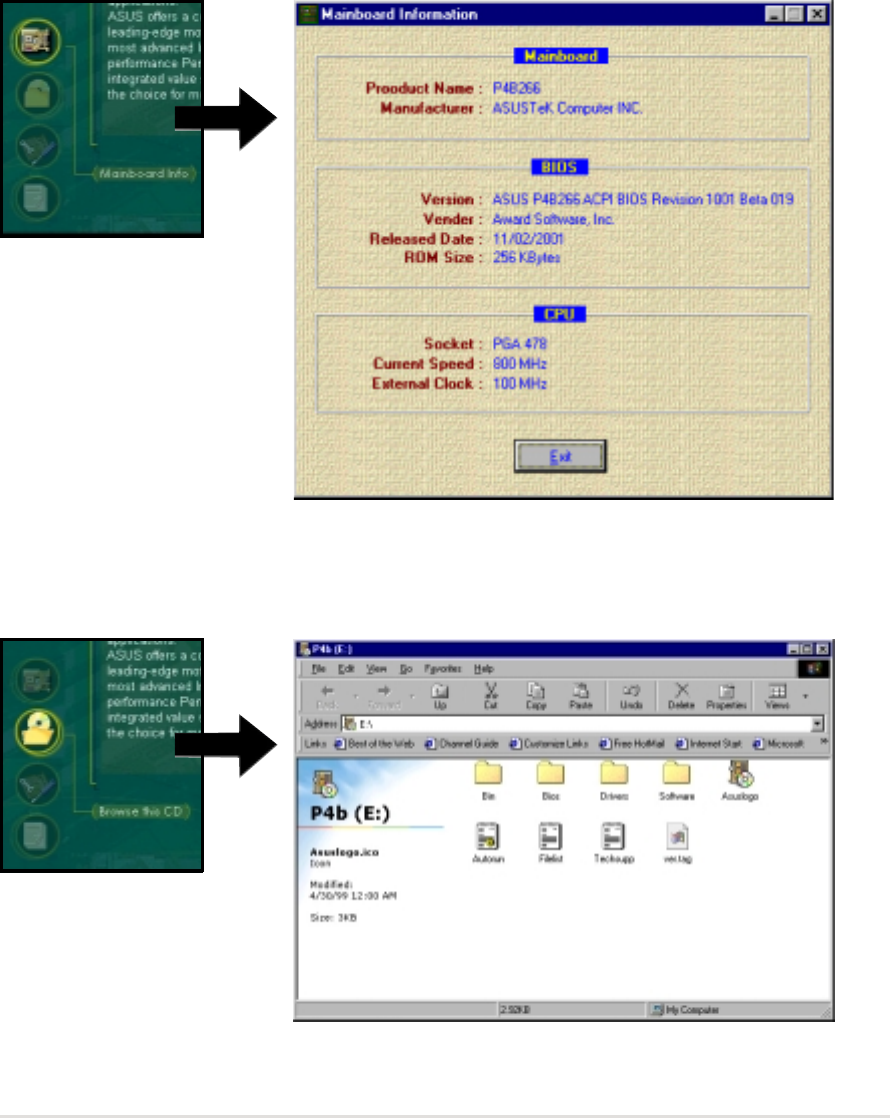
ASUS P4B266 motherboard user guide
5-7
5.2.7 Other information
The icons on the left side of the screen give additional information on the
motherboard and the contents of the support CD. This section shows the
pop-up windows that appear when you click the icons.
Motherboard Info
The window displays the general specifications of the P4B266
motherboard.
Browse this CD
The window displays the support CD contents in graphical format.


















