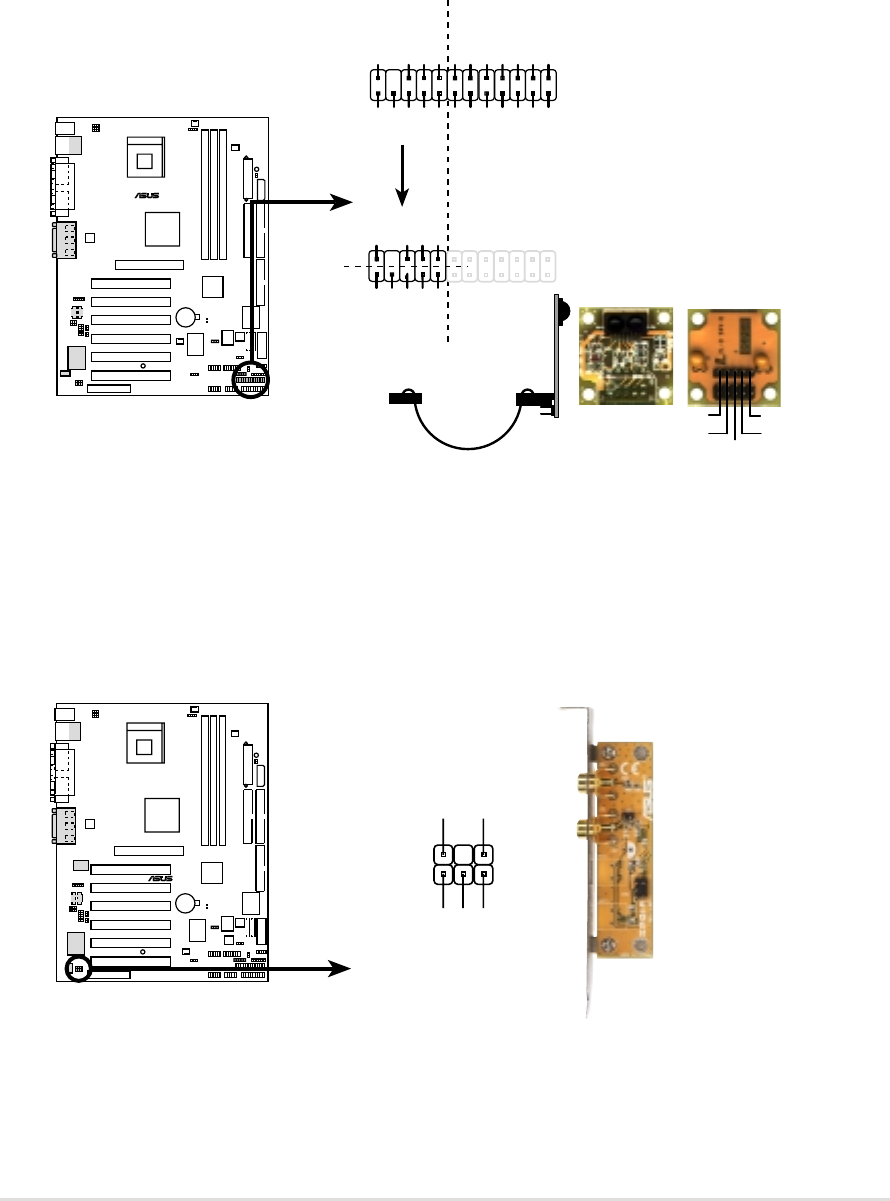
ASUS P4B266 motherboard user guide
2-33
12. ASUS iPanel connector (24-1 pin AFPANEL)
(optional)
This connector allows you to connect an optional ASUS iPanel, an
easy-to-access drive bay with front I/O ports and status LEDs. If you
are not using an ASUS iPanel, you can connect an optional wireless
transmitting and receiving infrared module to the SIR connector.
P4B266
®
P4B266 iPanel Connector
+5VSB
NC
CHASSIS#
+5 V
PCIRST#
GND
CIRRX
EXTSMI#
MLED-
NC
BATT
NC
SMBDATA
GND
+3VSB
IRRX
IRTX
NC
NC
NC
+5V SMBCLK
NC
+5VSB
NC
+5 V
GND
CIRRX
NC
GND
IRRX
IRTX
CIR
SIR
IR_CON
Standard Infrared (SIR)
Front View Back View
+5V
IRTX
IRRX
(NC)
GND
AFPANEL
13. Digital audio connector (6-1 pin SPDIF_C)
(optional)
This connector connects an S/PDIF audio module that allows digital
instead of analog sound output. Connect one end of the audio cable to
the S/PDIF In/Out connector on the motherboard, and the other end to
the S/PDIF module.
P4B266
®
P4B266 Digital Audio Connector
SPDIF_C
GND
+5V
SPDIF_IN
SPDIF_OUT
GND
1


















