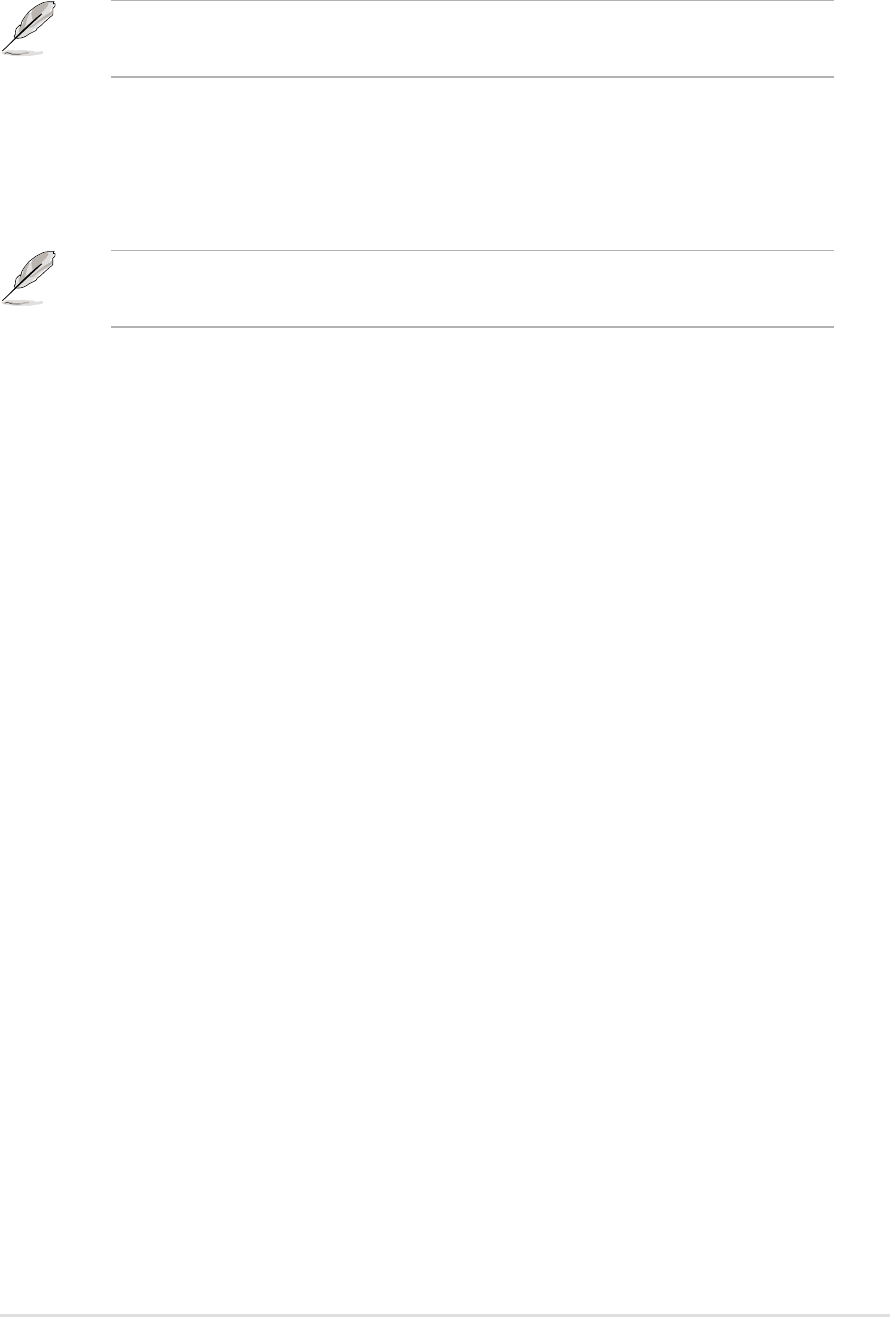
ASUS P4B266-C motherboard user guide
4-19
SDRAM Idle Timer [Infinite]
Configuration options: [Infinite] [0T] [8T] [16T] [64T]
Optimization Mode [Normal]
This parameter allows you to enhance system performance and
overclocking capability when set to [Turbo 1] or [Turbo 2]. If you encounter
any problems with the turbo settings, return to the default setting [Normal].
Configuration options: [Normal] [Turbo 1] [Turbo 2]
Graphics Aperture Size [64MB]
This feature allows you to select the size of mapped memory for AGP
graphic data. Configuration options: [4MB] [8MB] [16MB] [32MB] [64MB]
[128MB] [256MB]
AGP Capability [4X Mode]
This motherboard supports the AGP 4X interface that transfers video data
at 1066MB/s. AGP 4X is backward-compatible, so you may keep the
default [4X Mode] even if you are using an AGP 1X video card. When set
to [1X Mode], the AGP interface only provides a peak data throughput of
266MB/s even if you are using an AGP 4x card.
Configuration options: [1X Mode] [4X Mode]
The DDR SDRAM RAS Precharge Delay parameter appears only
when you set the SDRAM Configuration to [User Defined].
SDRAM RAS Precharge Delay [3T]
This item controls the idle clocks after issuing a precharge command to
the DDR SDRAM.
SDRAM Active Precharge Delay [6T]
This item controls the number of DDR SDRAM clocks used for DDR
SDRAM parameters.
The DDR SDRAM Active Precharge Delay parameter appears only
when you set the SDRAM Configuration to [User Defined].


















