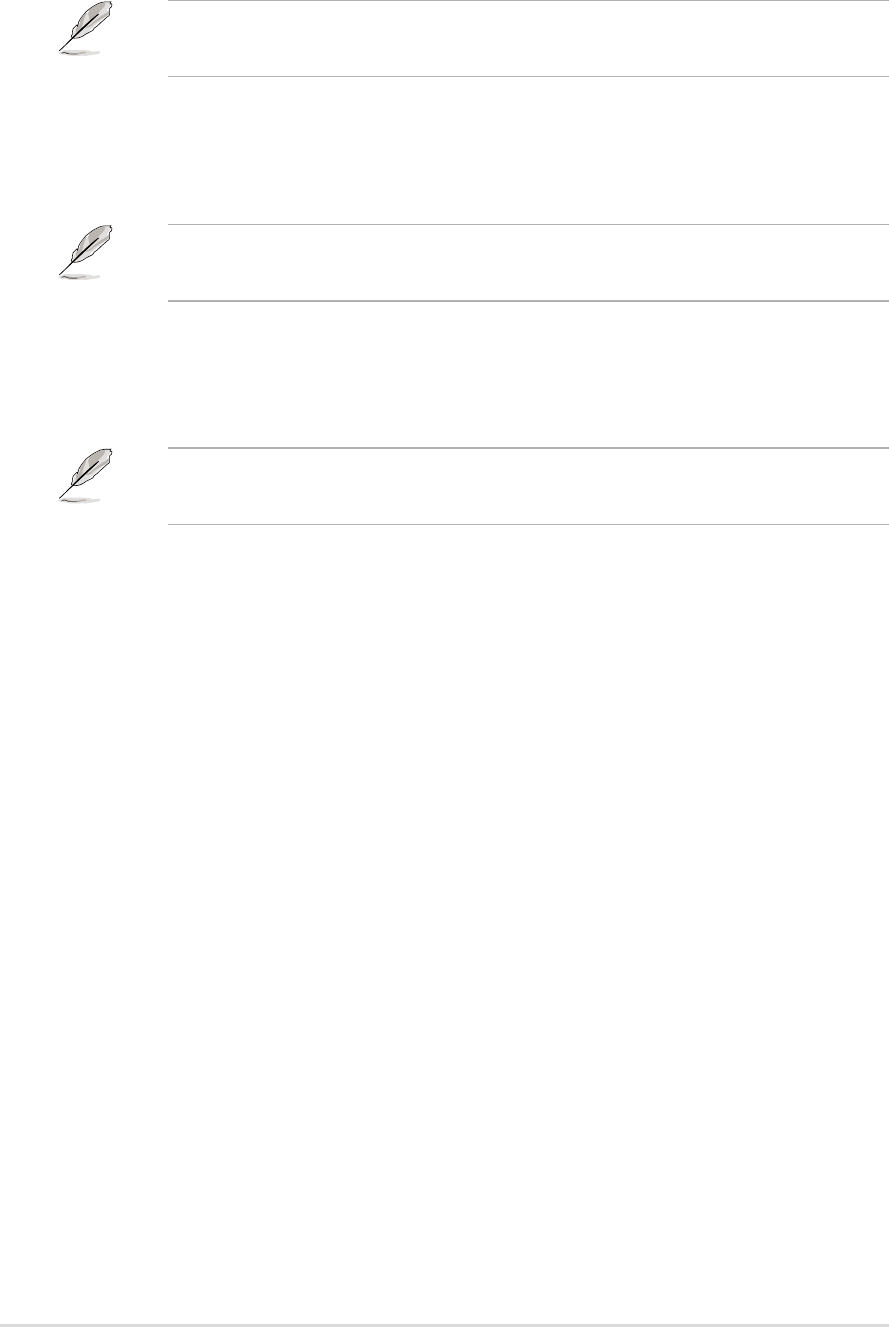
4-18
Chapter 4: BIOS Setup
The SDRAM RAS Precharge Time parameter appears only when you
set the SDRAM Configuration to [User Defined].
SDRAM RAS Precharge Time [3T]
This item controls the idle clocks after issuing a precharge command to
the SDRAM.
The SDRAM RAS Active Time parameter appears only when you set
the SDRAM Configuration to [User Defined].
The SDRAM CAS Latency parameter appears only when you set the
SDRAM Configuration to [User Defined].
SDRAM RAS Active Time [6T]
This item allows you to select the RAS Active Time. Configuration options:
[7T] [6T] [5T]
SDRAM Command Lead-off Time [Auto]
This item allows you to select the SDRAM Head-off Time. Configuration
options: [Auto] [2T] [1T]
Graphics Aperture Size [64MB]
This feature allows you to select the size of mapped memory for AGP
graphic data. Configuration options: [4MB] [8MB] [16MB] [32MB] [64MB]
[128MB] [256MB]
AGP Capability [4X Mode]
This motherboard supports the AGP 4X interface that transfers video data
at 1066MB/s. AGP 4X is backward-compatible, so you may keep the
default [4X Mode] even if you are using an AGP 1X or 2X video card.
When set to [1X Mode], the AGP interface only provides a peak data
throughput of 266MB/s even if you are using an AGP 2X/4X card. When
set to [2X Mode], the AGP interface provides a peak data trhoughput of
only 533MB/s even if you are using an AGP 4X card.
Configuration options: [1X Mode] [2X Mode] [4X Mode]
AGP Fast Write Capability [Disabled]
Configuration options: [Disabled] [Enabled]
Onboard VGA Shared Memory Size [32M]
Configuration options: [4MB] [8MB] [16MB] [32MB] [64MB]


















