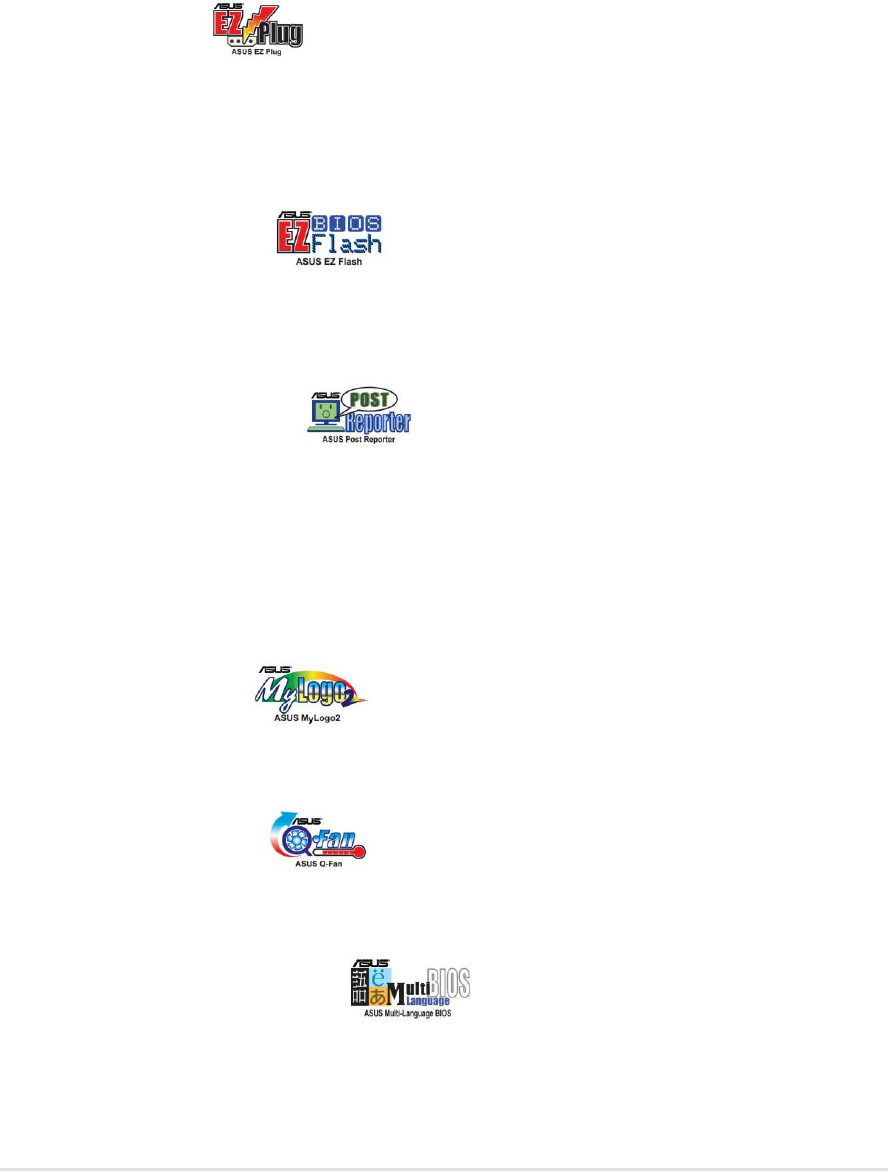
ASUS P4S533-E motherboard user guide
3
1.3 Special Features
Easy Overclocking
• Quickly adjust CPU frequency multiples with BIOS in JumperFree
™
Mode
• Adjustable FSB/MEM/PCI frequency ratio
• Stepless Frequency Selection (SFS) for fine-tuning system bus frequency
from at 1MHz increments
• Optimal system performance available with BIOS built-in Turbo Mode
ASUS EZ Plug
™
(See page 38.)
This patented ASUS technology uses the existing power supply
instead of having to buy a new ATX 12V power supply: ASUS EZ
Plug™ is a 4-pin +12V connector that provides additional power
required by P4 CPUs.
ASUS EZ Flash BIOS
(See page 51.)
With the ASUS EZ Flash, you can easily update the system BIOS even
before loading the operating system. No need to use a DOS-based
utility or boot from a floppy disk.
ASUS POST Reporter™
(See page 27, 44, 79 and 88.)
P4S533-E offers the ASUS POST Reporter™ to provide friendly voice
messages and alerts during the Power-On Self-Test (POST). Through
the system’s internal speaker, or an added external speaker, messages
inform you of system boot status and causes of boot errors. Bundled
Winbond
™
Voice Editor software helpsa you customize voice
messages, and offers multi-language support.
ASUS MYLogo2™
(See page 98.)
This new feature present in the P4S533-E motherboard allows you to
personalize and add style to your system with customizable boot logos.
ASUS Q-Fan feature
(See page 77.)
The ASUS Q-Fan technology smartly adjusts the fan speeds according
to the system loading to ensure quiet, cool, and efficient operation.
ASUS Multi-language BIOS
(See page 56.)
The multi-language BIOS offers the language of your choice from
several options. Localized BIOS menus are easy to configure. Visit the
ASUS website for the supported languages.


















