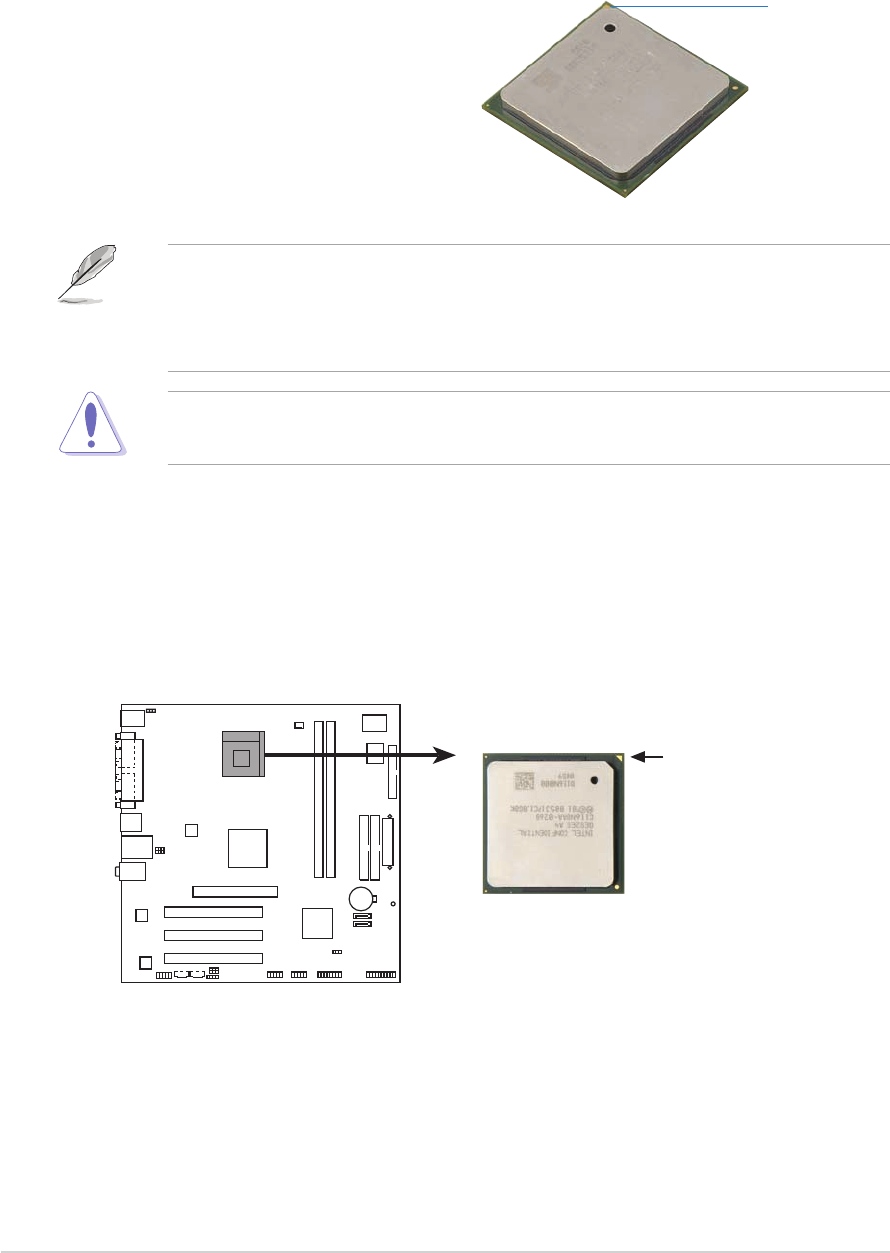
1-81-8
1-81-8
1-8
Chapter 1: Product introductionChapter 1: Product introduction
Chapter 1: Product introductionChapter 1: Product introduction
Chapter 1: Product introduction
Take note of the marked corner (with
gold triangle) on the CPU. This mark
should match a specific corner on the
socket to ensure correct installation.
Incorrect installation of the CPU into the socket can bend the pins and
severely damage the CPU!
Gold mark
1.6.11.6.1
1.6.11.6.1
1.6.1
OverviewOverview
OverviewOverview
Overview
The motherboard comes with a surface mount 478-pin Zero Insertion Force
(ZIF) socket designed for the Intel
®
Pentium
®
4 Processor.
1.6 Central Processing Unit (CPU)
1.6.21.6.2
1.6.21.6.2
1.6.2
Installing the CPUInstalling the CPU
Installing the CPUInstalling the CPU
Installing the CPU
Follow these steps to install a CPU.
1. Locate the 478-pin ZIF socket on the motherboard.
Your boxed Intel
®
Pentium
®
4 processor package should come with
installation instructions for the CPU, heatsink, and the retention
mechanism. If the instructions in this section do not match the CPU
documentation, follow the latter.
P4S8X-MX
P4S8X-MX CPU Socket 478
Gold Arrow


















