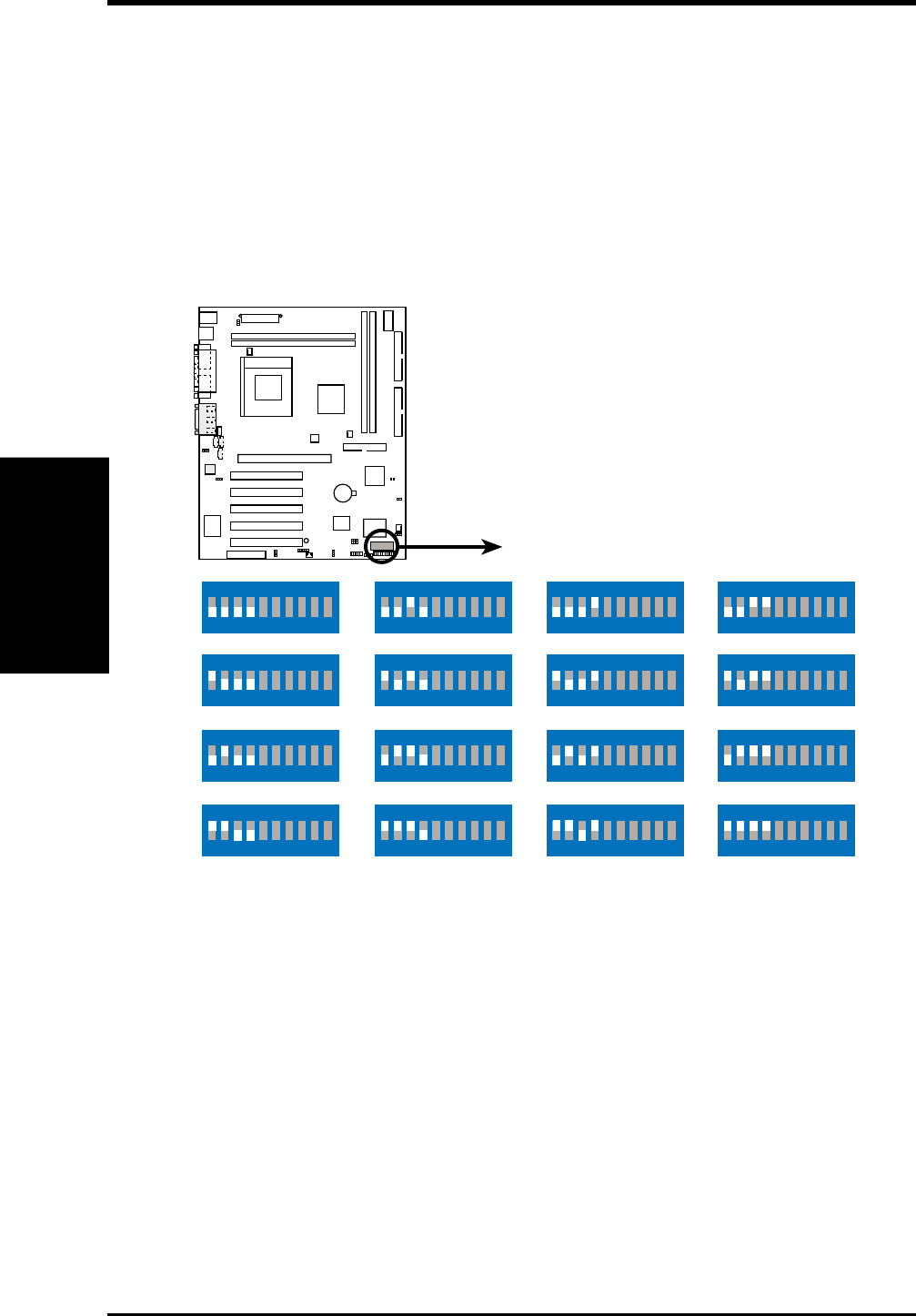
20 ASUS P4T-F User’s Manual
3. HARDWARE SETUP
Motherboard Settings
3. H/W SETUP
P4T-F
P4T-F CPU External
Clock (BUS) Frequency
Selection
SW1
8.0x
ON
12345678910
ON
12345678910
10.0x
ON
12345678910
11.0x
ON
12345678910
12.0x
13.0x
ON
12345678910
14.0x
ON
12345678910
15.0x
ON
12345678910
16.0x
ON
12345678910
17.0x
ON
12345678910
ON
12345678910
18.0x
ON
12345678910
19.0x
ON
12345678910
20.0x
21.0x
ON
12345678910
22.0x
ON
12345678910
23.0x
ON
12345678910
24.0x
ON
12345678910
3) Manual CPU Ratio Settings (SW1 Switches 1-4)
Set SW1 switches (7-10) to use the clock multiplier to coordinate the ratio of
bus speeds with CPU settings. Set the DSW switches according to the internal
speed of your processor and the bus frequency.
IMPORTANT:
1. To use this feature, JEN must be set to Jumper Mode, [1-2].
(See 1, JumperFree™ Mode (JEN) in 3, HARDWARE SETUP.)
2. When JumperFree mode is enabled, use BIOS setup in place of these switches.
(Set Operating Frequency Setting to User Define under 4.4 Advanced Menu
in BIOS Setup so you can set the CPU Frequency.)
Multiplier 1 2 3 4
8.0x [OFF] [OFF] [OFF] [OFF]
10.0x [ON] [OFF] [OFF] [OFF]
11.0x [OFF] [ON] [OFF] [OFF]
12.0x [ON] [ON] [OFF] [OFF]
13.0x [OFF] [OFF] [ON] [OFF]
14.0x [ON] [OFF] [ON] [OFF]
15.0x [OFF] [ON] [ON] [OFF]
16.0x [ON] [ON] [ON] [OFF]
17.0x [OFF] [OFF] [OFF] [ON]
18.0x [ON] [OFF] [OFF] [ON]
19.0x [OFF] [ON] [OFF] [ON]
20.0x [ON] [ON] [OFF] [ON]
21.0x [OFF] [OFF] [ON] [ON]
22.0x [ON] [OFF] [ON] [ON]
23.0x [OFF] [ON] [ON] [ON]
24.0x [ON] [ON] [ON] [ON]


















