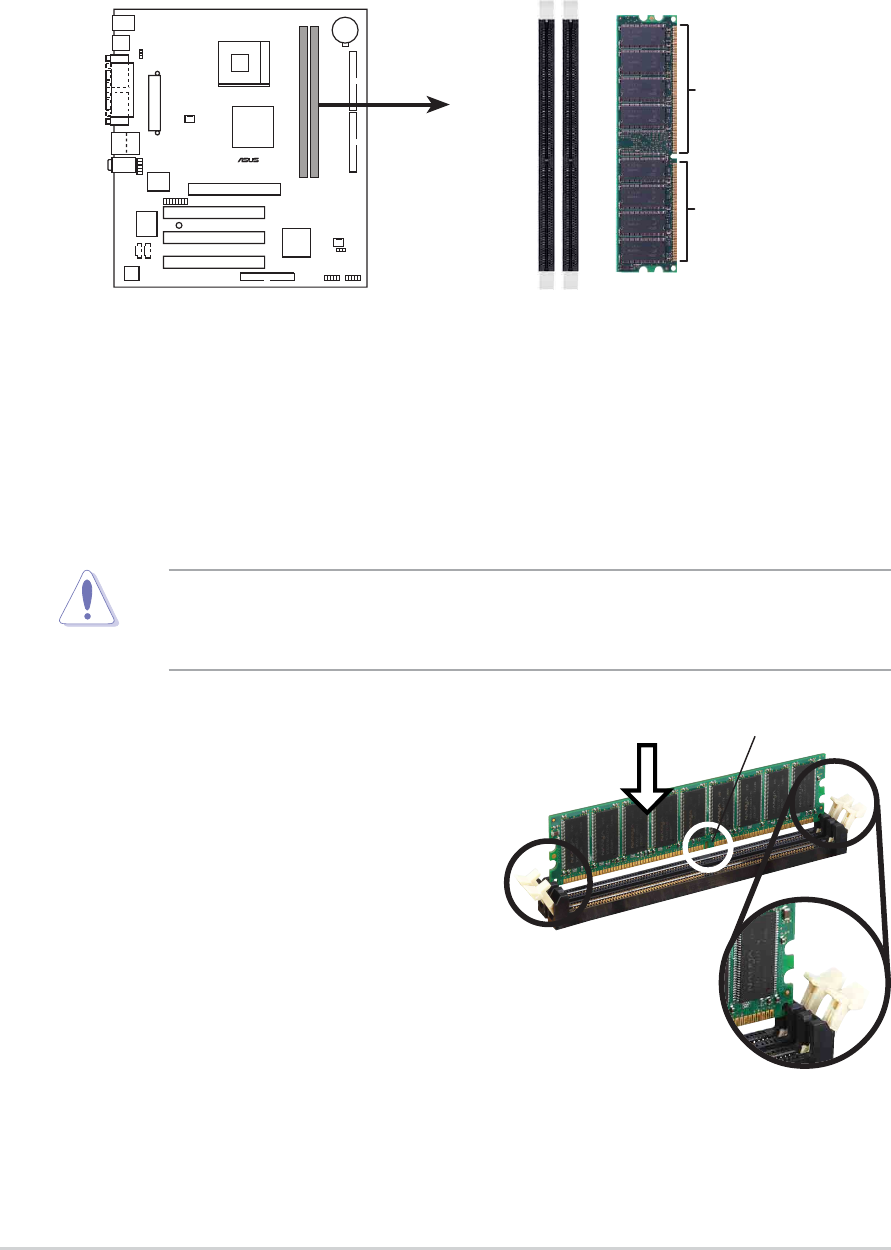
1-12
Chapter 1: Product introduction
Make sure to unplug the power supply before adding or removing DIMMs or
other system components. Failure to do so may cause severe damage to both
the motherboard and the components.
Follow these steps to install a DIMM.
1. Unlock a DIMM socket by pressing
the retaining clips outward.
2. Align a DIMM on the socket such that
the notch on the DIMM matches the
break on the socket.
3. Firmly insert the DIMM into the socket
until the retaining clips snap back in
place and the DIMM is properly
seated.
Unlocked Retaining Clip
DDR DIMM notch
1.9.1 Installing a DIMM
1.9 System memory
The motherboard comes with two Double Data Rate (DDR) Dual Inline Memory
Module (DIMM) sockets. These sockets support up to 2GB system memory using
184-pin unbuffered non-ECC PC2100/PC1600 DDR DIMMs. The following figure
shows the location of the DDR DIMM sockets.
P4V533-MX
®
P4V533-MX 184-Pin DDR DIMM Sockets
80 Pins
104 Pin
s


















