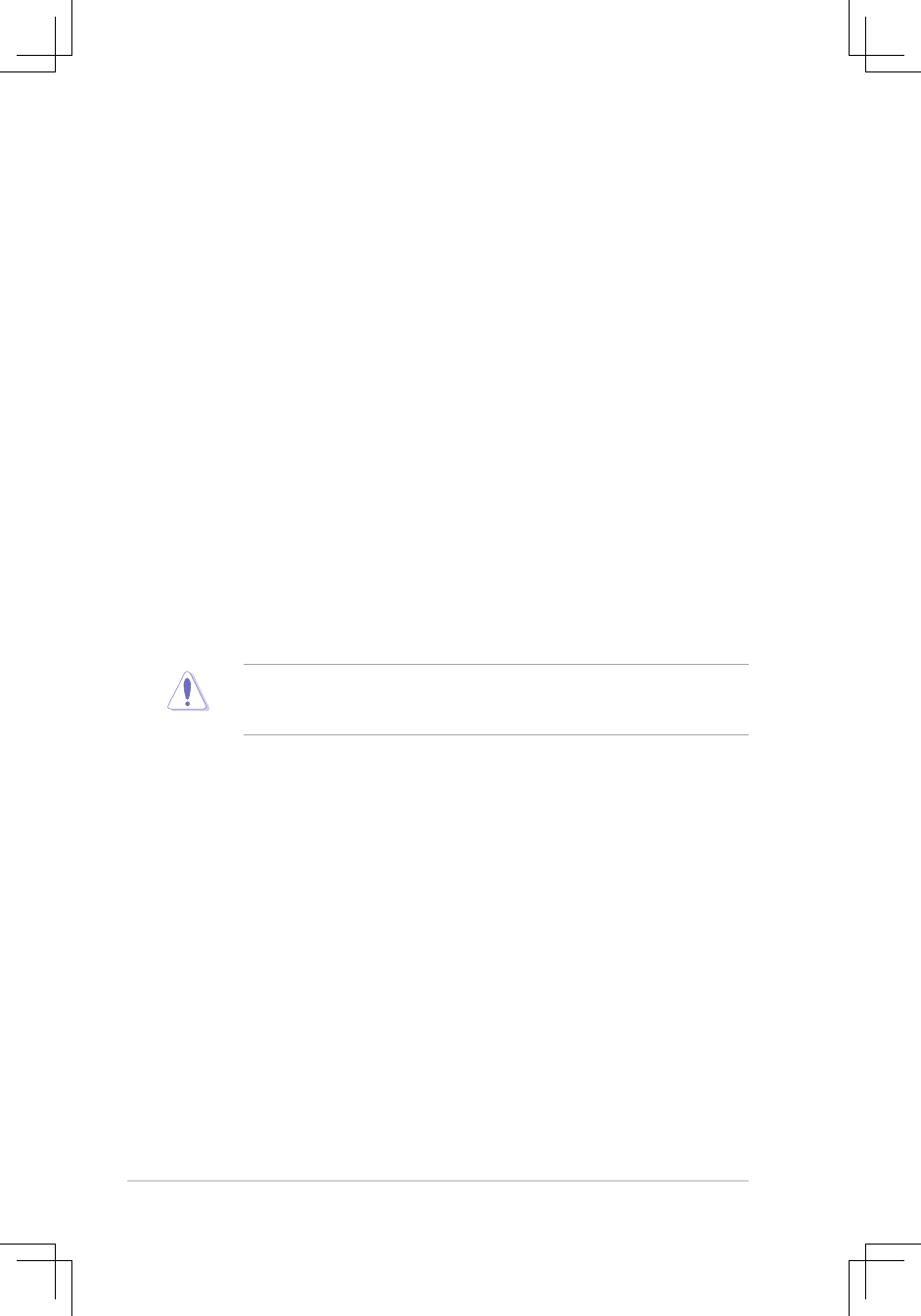
1-8 Chapter 1: Product Introduction
1.6.2 Installing the CPU
Follow these steps to install a CPU:
1. Locate the CPU socket. Open the socket by pulling the lever gently sideways
away from the socket, then lift the lever upwards to a 90 to 100-degree angle.
2. Insert the CPU with the correct orientation. The notched or golden corner of
the CPU must be oriented toward the inner corner of the socket base nearest
to the lever hinge.
The CPU should drop easily into place. Do not force the CPU into the socket to
avoid bending the pins. If the CPU does not fit, check its alignment and look for
bent pins.
To use the Hyper-Threading Technology on this motherboard:
1. Buy an Intel Pentium 4 CPU that supports Hyper-Threading Technology,
Install the CPU
2. Power up the system and enter BIOS Setup (see Chapter 4). Under
the AAdvanced Menu, make sure that the item
Hyper-Threading
Technology
is set to Enabled, The item appears only if you installed a
CPU that supports Hyper-Threading Technology.
3. Reboot the computer


















