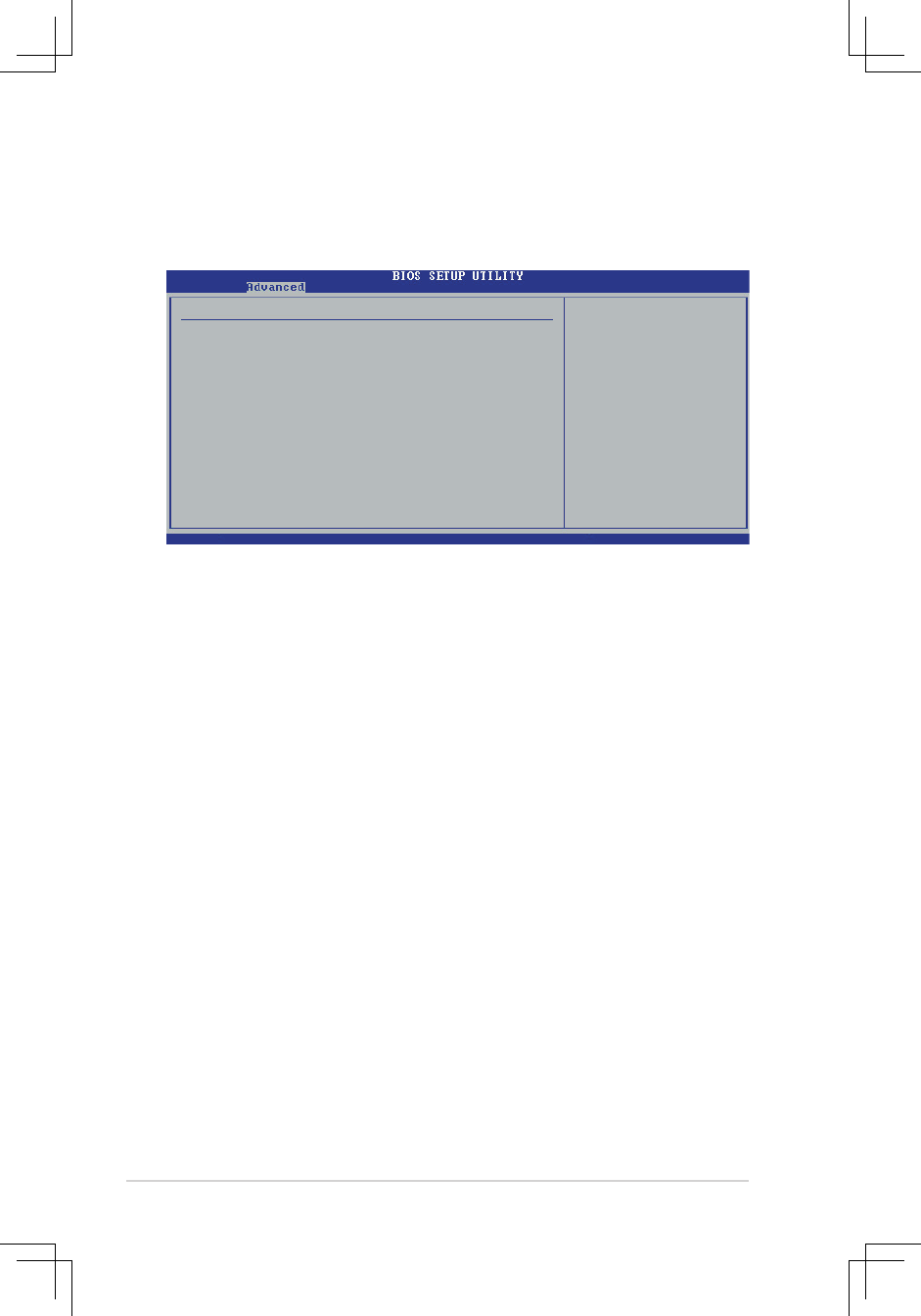
2-18 Chapter 2: BIOS Information
2.4.3 Chipset
The Chipset menu allows you to change the advanced chipset settings. Select an
item then press <Enter> to display the sub-menu.
Chipset Settings
DRAM Frequency [Auto]
DRAM CAS# Latency [Auto]
DRAM Bank Interleave [Auto]
Precharge to Active(Trp) [Auto]
Active to Precharge(Tras) [Auto]
Active to CMD(Trcd) [Auto]
REF to ACT/REF to REF(Trfc) [Auto]
ACT(0) to ACT(1) (Trrd) [Auto]
Read to Precharge (Trtp) [Auto]
Write to Read CMD (Twtr) [Auto]
Write Recovery Time (Twr) [Auto]
DRAM Command Rate [2T Command]
DRAM Multiple Page Mode [Auto]
Flexibility Option [Disabled]
DRAM Voltage [Auto]
v02.58 (C)Copyright 1985-2004, American Megatrends, Inc.
←→
Select Screen
↑↓
Select Item
+- Change Option
F1 General Help
F10 Save and Exit
ESC Exit
Memory Clock can be
set by the code using
AUTO, or you can set
one of the standard
values.
DRAM Frequency [Auto]
Allows you to set the DDR operating frequency. If you seclect [Auto], the
motherboard will detect the memory module(s) inserted and assigns appropriate
frequency automatically. Configuration options: [Auto]
[133MHz (DDR266)]
[166MHz (DDR333)] [200MHz (DDR400)]
DRAM CAS# Latency [Auto]
This item controls the laterncy between the SDRAM read command and the time
the data actually becomes available. Configuration options: [Auto] [2.0]
[2.5] [3.0]
DRAM Bank Interleave [Auto]
Allows you to select the DRAM Bank Interleave. Configuration options: [Auto]
[Disabled] [2-Way] [4-Way] [8-Way]
Precharge to Active(Trp) [Auto]
Configuration options: [Auto] [2T] [3T] [4T] [5T]
Active to Precharge(Tras) [Auto]
Configuration options: [Auto] [5T] [6T] [7T] [8T] [9T] [10T] [11T] [12T] [13T] [14T]
[15T] [16T] [17T] [18T] [19T]
Active to CMD(Trcd) [Auto]
Configuration options: [Auto] [2T] [3T] [4T] [5T]
REF to ACT/REF to REF(Trfc) [Auto]
Configuration options: [Auto] [8T] [9T] [10T] [11T] [12T] [13T] [14T] [15T] [16T]
[17T] [18T] [19T] [20T] [21T] [22T]


















