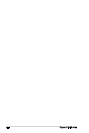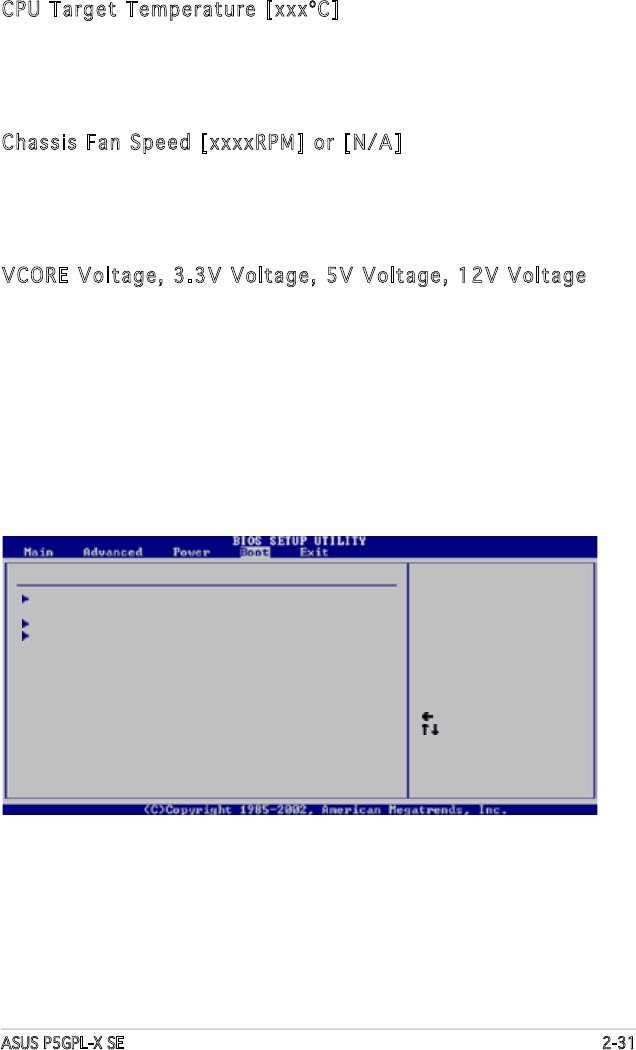
ASUS P5GPL-X SE 2-31
2.6 Boot menu
The Boot menu items allow you to change the system boot options. Select
an item then press <Enter> to display the sub-menu.
Select Screen
Select Item
Enter Go to Sub-screen
F1 General Help
F10 Save and Exit
ESC Exit
APM Conguration
Boot Device Priority
Boot Settings Conguration
Security
CPU Target Temperature [xxxºC]
Allows you to set the CPU temperature threshold when the CPU fan speed
is increased to lower the CPU temperature. This item appears only when
the CPU Q-Fan Control item is Enabled. The conguration options vary
depending on the CPU installed.
Chassis Fan Speed [xxxxRPM] or [N/A]
The onboard hardware monitor automatically detects and displays
the chassis fan speed in rotations per minute (RPM). If the fan is not
connected to the chassis, the specic eld shows N/A.
Conguration options: [Ignored] [N/A]
VCORE Voltage, 3.3V Voltage, 5V Voltage, 12V Voltage
The onboard hardware monitor automatically detects the voltage output
through the onboard voltage regulators.
Conguration options: [Ignored] [X.XXXV]