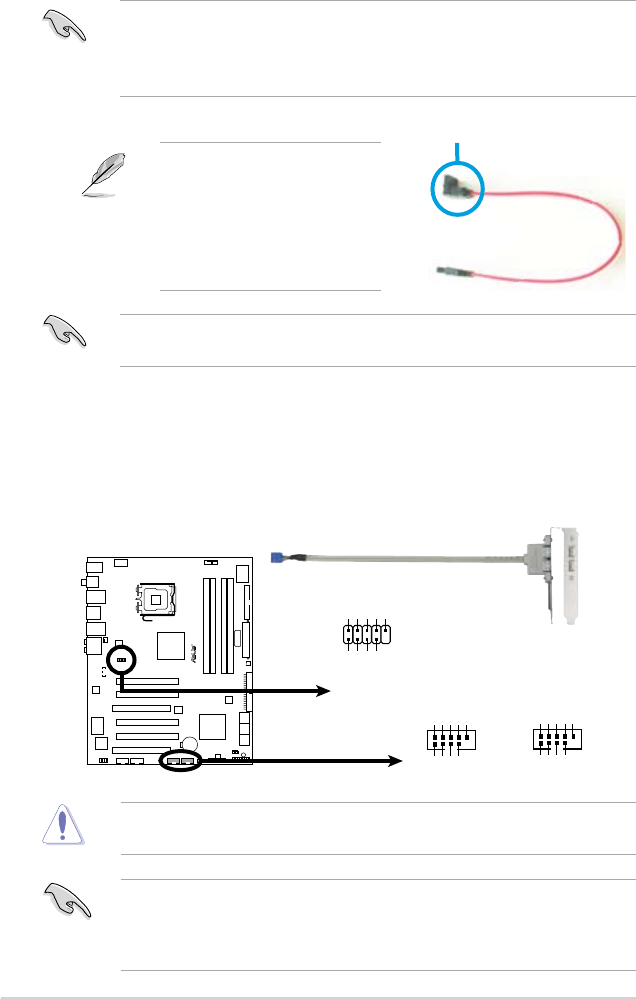
2-24 Chapter 2: Hardware information
•
You must install the Windows
®
XP Service Pack 1 before using Serial ATA
hard disk drives. The Serial ATA RAID feature (RAID 0 and RAID 1) is
available only if you are using Windows
®
XP or later version.
Connect the right-angle side
of SATA signal cable to SATA
device. Or you may connect the
right-angle side of SATA cable to
the onboard SATA port to avoid
mechanical conict with huge
graphics cards.
right angle side
When using hot-plug and NCQ, set the Congure SATA as in the BIOS to
[AHCI]. See section 4.3.6 SATA Conguration for details.
4. USB connectors (10-1 pin USB 7 8, USB 9 10, USB 11 12)
These connectors are for USB 2.0 ports. Connect the USB module cable
to any of these connectors, then install the module to a slot opening at the
back of the system chassis. These USB connectors comply with USB 2.0
specication that supports up to 480 Mbps connection speed.
P5K64 WS
P5K64 WS
USB 2.0 Connectors
GND
NC
GND
USB78
USB+5V
USB_P8-
USB_P8+
USB+5V
USB_P7-
USB_P7+
1
USB910
USB+5V
USB_P10-
USB_P10+
GND
NC
USB+5V
USB_P9
-
USB_P9+
GND
1
USB1112
USB+5V
USB_P12-
USB_P12+
GND
NC
USB+5V
USB_P11-
USB_P11+
GND
1
Never connect a 1394 cable to the USB connectors. Doing so will damage the
motherboard!
If your chassis suppots front panel USB ports, you can attach a front panel
USB cable to these connectors. Connect the USB cable to ASUS Q-Connector
(USB, blue) rst, and then install the Q-Connector (USB) to the USB connector
onboard.


















