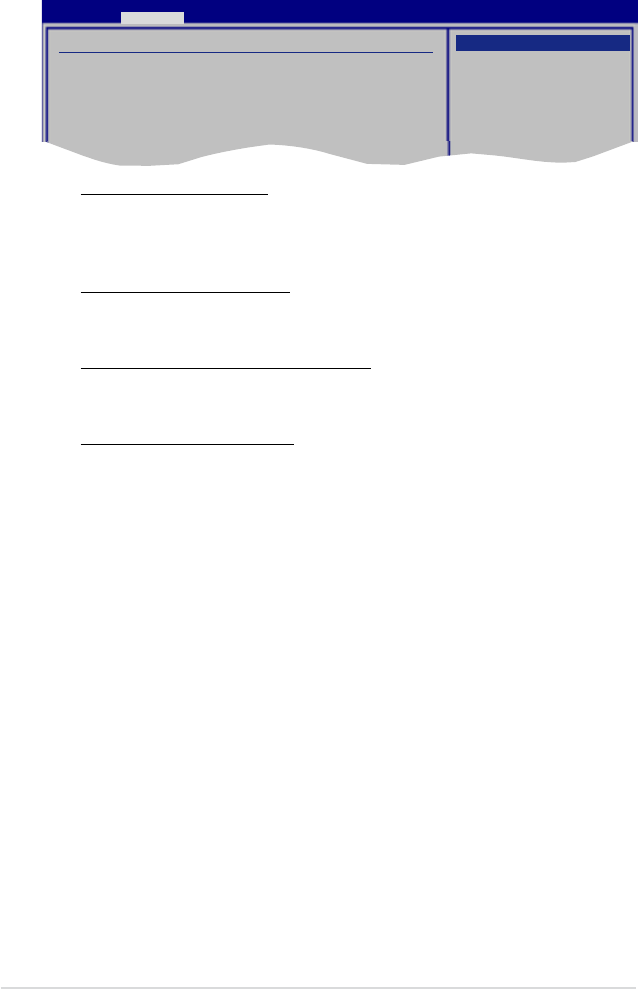
4-24 Chapter 4: BIOS setup
Congured advanced settings for PCI-X Hub
PCI Bus Frequency [Auto]
I/O Port Decode [4K Decode]
RAS Sticky Error Handling [Clear Errors]
VGA 16-Bit Decode [Enabled]
NEC PCI-X Hub Conguration
BIOS SETUP UTILITY
Advanced
PCI Bus Frequency [Auto]
Conguration options: [Auto] [33 Mhz PCI] [66 Mhz PCI] [66 Mhz PCI-X M1]
[100 Mhz PCI-X M1] [133 Mhz PCI-X M1] [66 Mhz PCI-X M2]
[100 Mhz PCI-X M2] [133 Mhz PCI-X M2]
I/O Port Decode [4K Decode]
Allows you to select the decode for the I/O ports.
Conguration options: [4K Decode] [1K Decode]
RAS Sticky Error Handling [Clear Errors]
Allows you to select the method of handling for Sticky RAS errors.
Conguration options: [Clear Errors] [Leave Errors]
VGA 16-Bit Decode [Enabled]
Conguration options: [Disabled] [Enabled]
Options
This question will
allow to select the
maximum PCI bus speed
to be programmed.
Default will always
be set to AUTO where
bus speed will be


















