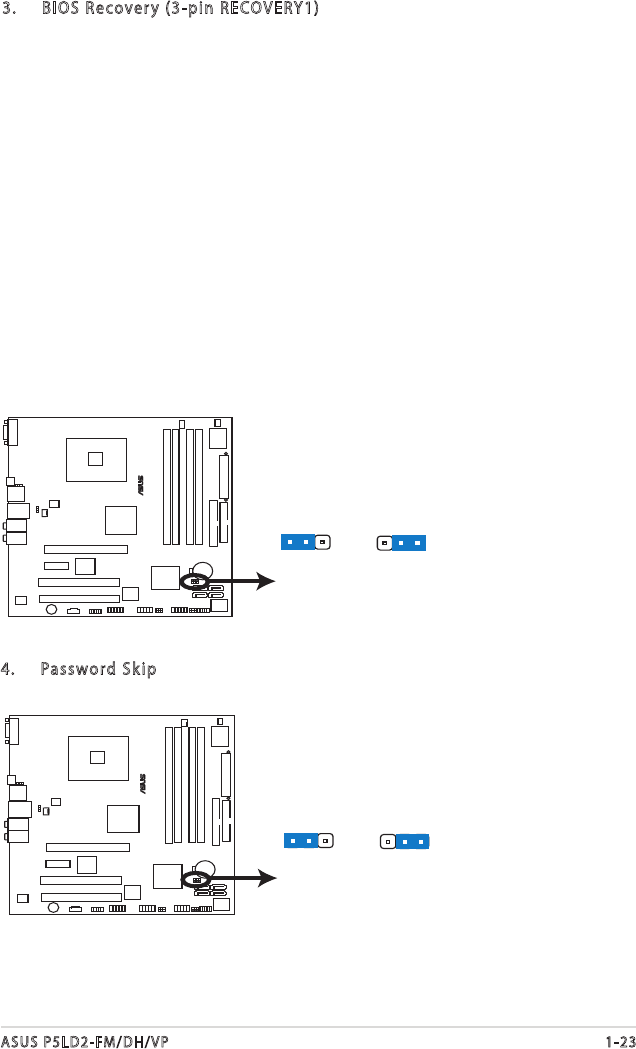
ASUS P5LD2-FM/DH/VP 1-23
3. BIOS Recovery (3-pin RECOVERY1)
This jumper allows you to recover your original BIOS from a oppy disk
in case the BIOS codes and data are corrupted.
To recover the BIOS:
1. Turn OFF your computer and unplug the power cord.
2. Move the jumper cap from pins 1-2 (default) to pins 2-3.
3. Insert a oppy disk with the original or updated BIOS le.
4. Plug the power cord and turn ON the computer.
5. The system searches for the BIOS le in the oppy then reashes
the BIOS.
6. When nished, shut down your computer.
7. Replace the jumper cap from pins 2-3 to pins 1-2.
8. Reboot your computer.
9. Hold down the <Del> key during the boot process and enter BIOS
setup to re-enter data.
®
P5LD2-FM/DH/VP
P5LD2-FM/DH/VP BIOS Recovery
BIOS_R
Normal BIOS Recovery
(Default)
1 2 2 3
®
P5LD2-FM/DH/VP
P5LD2-FM/DH/VP Password Skip
BIOS_S=Password_S
Normal Password Skip
(Default)
1 2
2 3
4. Password Skip


















