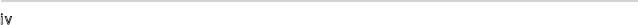
iv
Contents
BIOS setup 1
2.1 Managing and updating your BIOS ..........................................................................2
2.1.1 Creating a bootable oppy disk ............................................................
2
2.1.2 ASUS EZ Flash utility ..................................................................................
3
2.1.3 AFUDOS utility .............................................................................................
4
2.1.4 ASUS CrashFree BIOS 2 utility .................................................................
6
2.2 BIOS setup program .......................................................................................................
7
2.2.1 BIOS menu screen .......................................................................................
8
2.2.2 Menu bar ........................................................................................................
8
2.2.3 Navigation keys ...........................................................................................
8
2.2.4 Menu items
....................................................................................................9
2.2.5 Sub-menu items ..........................................................................................
9
2.2.6 Conguration elds ....................................................................................
9
2.2.7 Pop-up window ...........................................................................................
9
2.2.8 Scroll bar .........................................................................................................
9
2.2.9 General help ..................................................................................................
9
2.3 Main menu .......................................................................................................................
10
2.3.1 System Time [xx:xx:xxxx] ........................................................................
10
2.3.2 System Date [Day xx/xx/xxxx] ..............................................................
10
2.3.3 Legacy Diskette A [Disabled] ................................................................
10
2.3.4 Primary and SATA IDE Master/Slave ...................................................
11
2.3.5
IDE Conguration ......................................................................................12
2.3.6 System Information ..................................................................................
14
2.4 Advanced menu
.............................................................................................................15
2.4.1 USB Conguration ....................................................................................
15
2.4.3 CPU Conguration ....................................................................................
17
2.4.4 Chipset ..........................................................................................................
19
2.4.5 Onboard Devices Conguration ..........................................................
20
2.4.6 PCI PnP ..........................................................................................................
21
2.5 Power menu ....................................................................................................................
23
2.5.1 Suspend Mode [S3 only] .........................................................................
23
2.5.2 ACPI 2.0 Support [Yes] .............................................................................
23
2.5.3 ACPI APIC Support [Enabled] ................................................................
23
2.5.4 APM Conguration ...................................................................................
24


















